One of the nice parts of Reports & Analytics is the ability to set default metrics for a given report. While the correspondence isn’t exact, it would be good to be able to set a default metric other than Occurrences for each dimension. That way admins can standardize (almost like Approved in Segments and Calculated Metrics) for all users and reduce confusion for beginning users.
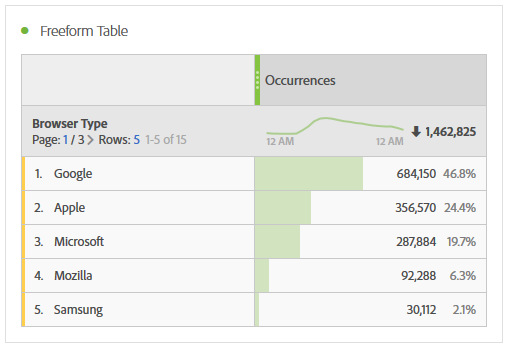
Perhaps you could initially set it by replacing Occurrences with another metric and an alert asks if you'd like to make it a default. If a default is already set it it just ignores replacements.
If you are adding dimensions to the Freeform table that have different defaults or if a metric was dropped before the first metric, it could just use the first one placed. I imagine the default metric would be part of the dimension information icon  and adjustable there or on in Report Suite Manager>Conversion>Conversion Variables, Report Suite Manager>Traffic>Traffic Variables, etc. This could work with Segments as well (not in Report Suite Manager but in Edit Segment).
and adjustable there or on in Report Suite Manager>Conversion>Conversion Variables, Report Suite Manager>Traffic>Traffic Variables, etc. This could work with Segments as well (not in Report Suite Manager but in Edit Segment).