When using weekly charts the business should see the dates in the charts as they are used to .... and since our calendar starts with "Monday", I would expect that the charts also show the dates of all mondays in given time period. Here is an example of a weekly line chart to show the current issue:
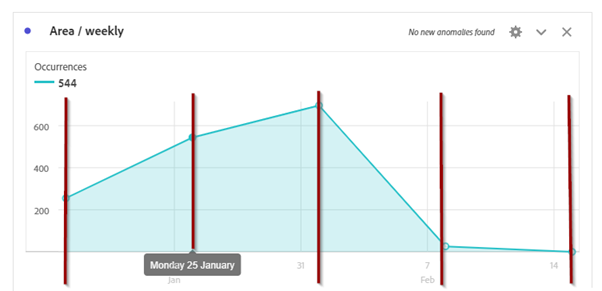
as you can see, the data points perfectly match the calendar setting (showing a dot on each monday). but the dates on the x-axis are showing "Sundays", as well as the vertical lines above the x-axis-dates. so there is a "gap" between the data points and the chart description which makes it hard to read (and I think it just looks aweful ...)
IDEA: Align chart description (dates on x-axis) to match the data points
While this "works as designed" I hope this can be changed very soon - I know Adobe can do charts better than this
Thanks!