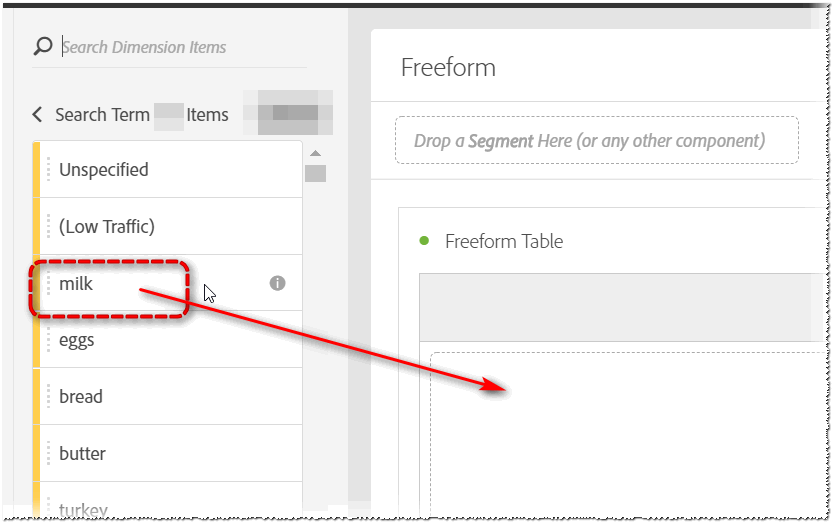I can't believe I'm the first person to suggest/request having the ability to have favoriteworkspacecomponents in adobeanalytics Yes, it's nice having the top 5 components I've used in the past show on in each list, but how about a Rogue's Gallery of the components I'm going to throw into a Dashboard?
Sure, I'm not always going to open a template dashboard with pre-built panels, because not all of us think like that, so having a floating palette like one would use in Adobe PhotoShop to drag my most-used Dimensions, Metrics, Segments, and Date Ranges would be an invaluable tool for me when I'm wanting to quickly build reports and then swap in and swap out metrics as they are relevant to me for reporting. That way, I'm not constantly hunting for things in the Search area.
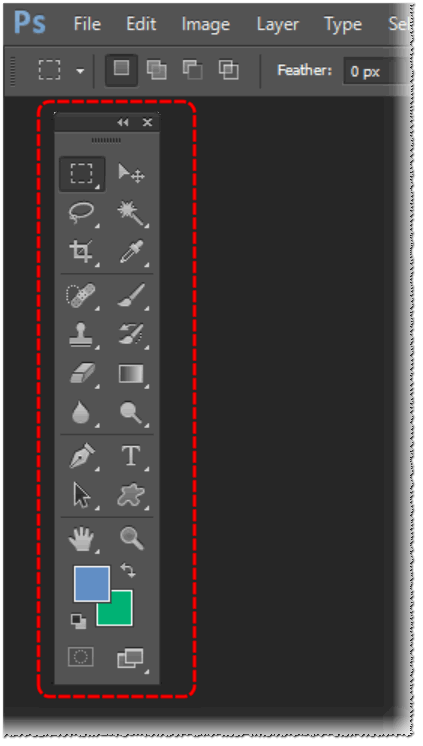
Perhaps you could even provide component-specific functionality that, when selected, the user could then perform the same functions they are currently able to do, like selecting specific values from a Dimension and dragging them into tables.