Description - Allow analysts to apply a "Configurable Object" to multiple panels in a workspace report (such as Quick Insights, next/previous etc) that will allow a report to become a template that other stakeholders can easily use on the fly.
This will allow users to just define their page or dimensional item of interest one time and that would then change all panels that are using this "configurable object".
Why is this feature important to you - speed and adoption of reporting templates. Ease of use for newer users.
How would you like the feature to work -
Allow analysts to apply a "Configurable Object" to multiple panels in a workspace report (such as Quick Insights, next/previous etc) that will allow a report to become a template that other stakeholders can easily use on the fly.
This will allow users to just define their page or dimensional item of interest one time and that would then change all panels that are using this "configurable object".
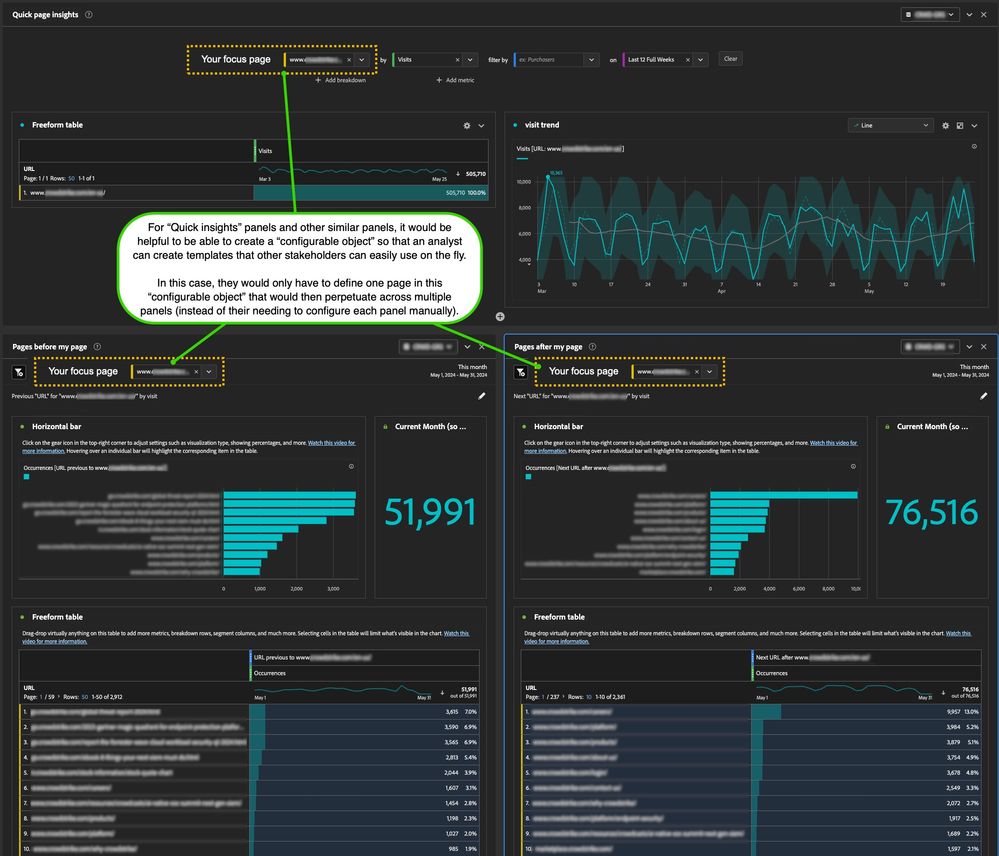
Current Behaviour -
you need to define your dimensional item (ex: page) manually per panel in the report.