Description -
Analysis Workspace offers a fantastic way to explore user journeys through the Flow visualization. Thanks to us being able to drag-and-drop items from a Freeform Table, building Flows can be super efficient. However, dragging-and-dropping dimension items or metrics from a Freeform table can be a challenge to novice users or anyone without a gigantic screen.
As a potential solution, I want to propose bringing a new right-click action to Freeform tables that allows users to explore paths quicker. In the mock-up below, a user could select "Explore paths" when right-clicking dimension items or metrics:
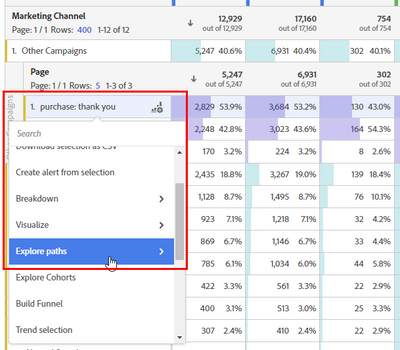
When a user clicks this option, they would be able to choose from options like "Paths starting here", "ending here", or "all paths":
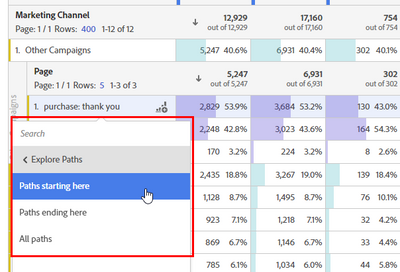
Clicking those options would create a new Flow visualization, with the selected dimension item in the "Starts with", "Contains", or "Ends with" box respectively.
This would make it quick and easy for novice users or exploratory workflows to make the Flow viz more accessible.