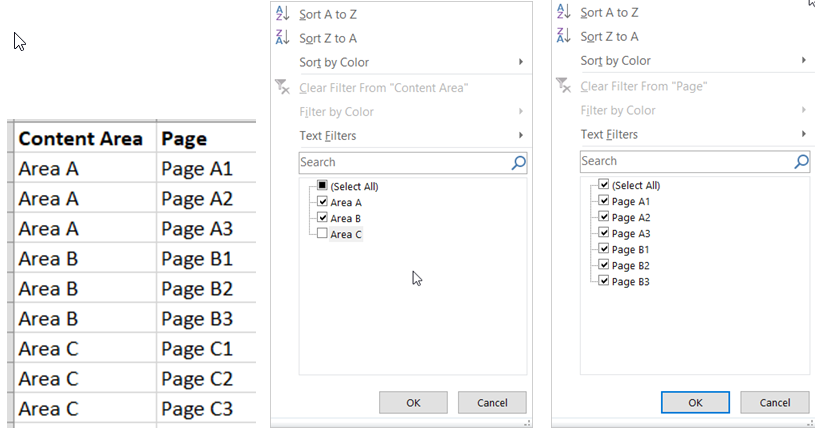Currently, each segment in Analytics is stand-alone. You can only pick one at a time in each set, and picking one in a superset does not remove excluded subsegments in a subset, allowing the user to select mutually incompatible segment combinations, resulting in no data.
They should instead work like they do in other familiar apps:
- Select one or multiple values in a dropdown set
- When one or more values is selected in a dropdown set, where the categories include subsegments shown in another dropdown set, then those subcategories that are excluded by the choice of the supercategory should not be shown, or shown grayed out.
For example, here I have a superset of 3 content area categories, A, B, and C, each with 3 subpages, 1, 2, and 3. When I filter for Content Area and select only Content Areas A & B, then when I look at the dropdown for Page filter, I see only the pages in the A & B categories; the C1, C2, and C3 pages are not available.