Description -
Creating segments and calculated metrics in Analytics/Analysis Workspace is, naturally, a lot of work for complex ideas. Here is the summary I recently created for my post about the Linearity Indicator:
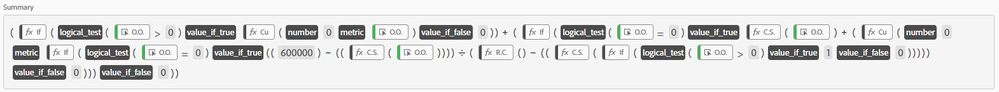
As both a user of Analysis Workspace and content creator, I would like to make it as easy as possible for me and others to confidently replicate or adapt the segments and metrics I've invested a lot of time in. Ideally, we would have the same "summary" view for segments too and be able to click into the field, then edit or copy/paste the content (a bit like formulas in Excel).
Why is this feature important to you -
Drive user adoption through easier workflows for complex scenarios. Increase maturity through more advanced use cases.
How would you like the feature to work -
- Bring the Summary view from Calculated Metrics over to Segments
- When a user clicks into the Summary, turn it into an editable text field that allows to copy or edit/replace the content. Once the user clicks out of the field, change the metric/segment definition below, according to the changes, or return an error if there is one, preferably with a hint towards what is wrong.
Current Behaviour -
😩