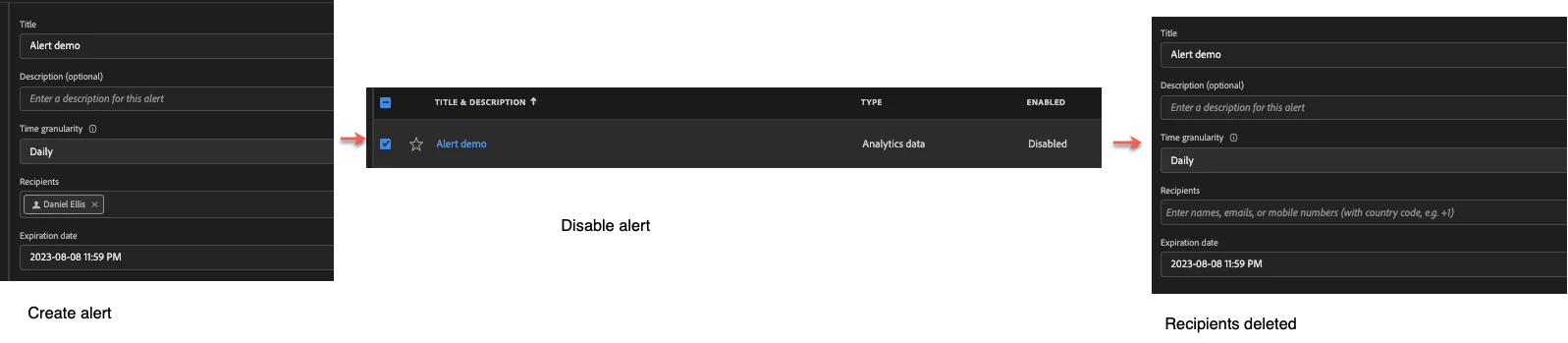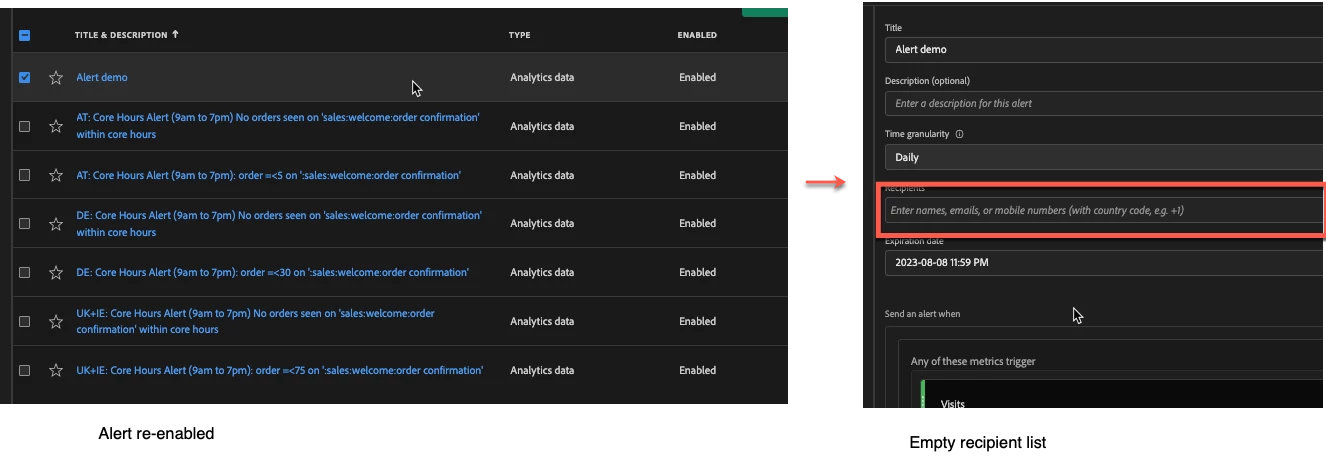Adobe Analytics Alerts: To be able to disable alerts without Adobe wiping the recipients list
Description - It appears that the way Adobe Analytics disables the alerts is to wipe the recipients list, re-enabling the alert means re-entering the list of recipients, can't work out if this is by design or a bug?
Why is this feature important to you - I don't want to have to enter all the recipients again if I choose to enable a saved alert I've previously disabled
How would you like the feature to work - Disabling the alert should suppress the alert without deleting the list of recipients, when I enable the alert I shouldn't have to do anything else.
Current Behaviour - I have to re-enter recipients into my alert and save again