Currently in Adobe Analytics, I have text field elements for recurring, monthly reports that I must manually change before I can send them out.
Description:
I would like the ability to drag certain components (date ranges, eVars, segments, etc.) into my Text field and choose to display the title or value represented within that component.
For example, if I dragged in a date range, it would display the beginning and end date, or if it was Last Month, then Month-YYYY.
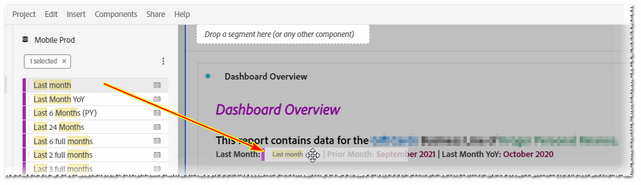
Why is this feature important to you:
I have a number of reports where these are the ONLY updates I need to make, whereas the rolling date ranges inside the reports automatically update themselves. If I can then have these dynamic elements, I would only need to make a periodic QA check of the contents and focus my energies elsewhere. This would be a much-appreciated productivity enhancement for me.
How would you like the feature to work:
- Similar to the diagram above, I would like to either drag and drop a component (easiest) or type in a variable that represents the value I would like to display when the text field is not in EDIT mode (i.e., when the checkmark and 'x' are displayed).
- If I drag a component into the text area containing more than one value, I would like the option to choose or search for the value I would like to display from a list of existing values, OR, I can choose a value from the List of Items within a component to drag into my text area.
- A bonus for this feature would allow me, AFTER a component with multiple values is dragged into my text area, I can select it in-line and choose a different value to display, if/when needed.