Who had the bright idea to zero index the date time in app measurement?
So I guess that i can live with someone making the decision to format the date time as European time.
But I am just wanting to know who had the ingenious idea to zero index the months so that January is month 0 and December is month 11....
Not sure if someone was trying to be funny or pretentious.
Example
Debugging code today December 7, 2018 at 17:21 and here is what I see in the time field.
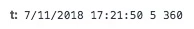
Just wanting to chat with the genius that thought this would be the best idea.