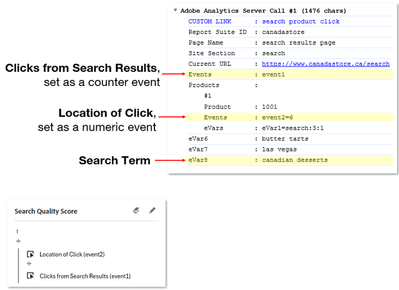Across industries, on-site search is integral to the customer journey. Come join us at Summit as we talk about some advanced metrics to take your search analysis to the next level. See us in Session S953 The Skill Exchange: Adobe Analytics Experience Makers Spotlight. Whether you’re able to attend Summit in person or are watching the recording later, be sure to come back here on Thursday, March 28th for the full details of our presentation, including all of our formulas and codes. For now, a preview…
Many of your customers rely on your website’s on-site search to help them find what they’re looking for. How do you determine the success of your search results? @catherine_kum-seun will show you two metrics that you can use in your search analysis. Then @MandyGeorge will show you a new way to classify your search terms to help you analyze meaningful groups. And of course, we will tie it all together by combining these tips into an analysis that will be sure to impress!

____
Thank you to everyone who was able to attend our Summit session live. The recording and slides will be available on the Summit site mid-April when all of the recorded sessions are posted. We are also going to be doing a second presentation of this content for the Toronto User Group on April 11th. This is a virtual event and is open to anyone. You can register here: https://analytics-augs.adobe.com/events/details/adobe-toronto-aaug-presents-searching-for-your-next-...
Now, onto our content!
In our presentation we talked about two search metrics, the first being search velocity. This is a measure of the period-over-period growth experienced by your search terms. One of the key factors involved is creating a minimum search threshold to ensure that only searches with a high amount of traffic are considered. If you don’t do this, for example, search terms that had 1 search in your pre-period and now have 5 searches in your current period, you would see a 500% increase. But this isn’t likely to be important, based on your site traffic. In our example we set a minimum threshold of 500 searches, but you can alter this based on your own site traffic.
In order to build this, you’re going to create a calculated metric. First, you need to use the “if” function. In the logical test of the “if”, place the “greater than” function. Here is where you’re going to set your threshold (example, 500 visits associated with the search term). Then the next part of the “if” function is the value if true. Here you are going to create the comparison. You want to have two date range segments, one for your current time period and one for your previous time period. In our example, we used last week and two weeks ago. Divide the current period by the previous period, and then you’re going to subtract 1 (using the constant number option). In value if false, you’re going to put 0. This means that if there are less than 500 visits, instead of doing the calculation, it will just return 0, ensuring that the search term is at the bottom of the list.
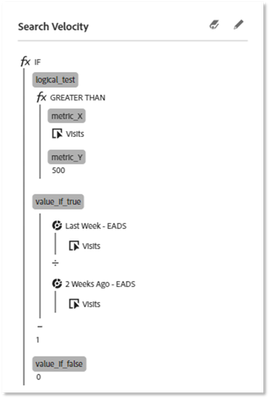
The second metric that we talked about was search quality score. This gives an idea of how well your search results are performing. It is the inverse of the average click position. For example, if your average click location of the product interactions after a search is the 4th item, you take the inverse, ¼, or 25%. The closer your metric is to 100%, the better your search results are performing. This can also be built within workspace, but requires a three important pieces of tracking. The first is a counter event associated with your search, so it increases by 1 every time a search happens. The second is a numeric event that captures the location of the clicked item. For example, if a customer clicks on the 6th result, it returns 6. The third is an evar (or prop) to capture your search term.
To build this, you want to create the average position of the item clicked. This will be done by dividing the numeric event capturing the click location by the number of searches done. This will return the average location. Then you’re simply going to take the inverse of it. So a constant number of 1, divided by the metric you calculated for the average position.