In Preview, I am trying to adjust equations in a calculated field, after I click Done in the field editor clicking "Apply" results in this error. I am using the exact field names and WorkFront is even auto filling them. Why won't it take my changes?
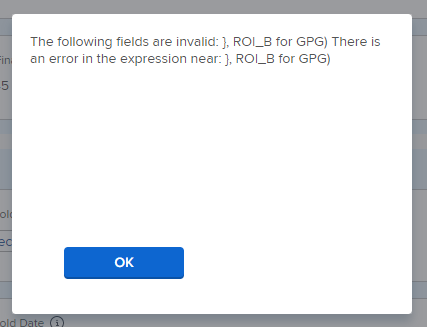
- ROI Final
- calculation: SUB(ROI A2 for GP, ROI_B for GPG)
- Forma: Currency
- ROI A2 for GP
- calculation: (ROI Cost Reduction+ROI New Revenue)+ROI Risk Loss of Revenue
- Format: Number
- ROI_B for GPG
- calculation: PROD(Planned Hours,65)/60
- Format: Currency
This is very frustrating since it feels like anytime I need to make updates to a calculated field something makes it take twice as long as it feels like it should