From my experience using approvals with my team at Workfront, when you see both Proof Approval and Document Approval in the proof viewer, that means you have both types of approvals assigned to the file -- proofing approval and document approval. Based on your screenshot, I would guess that's what's happening.
This shows when only a proof approval is applied to a document. You see the "make decision" option and then click to get the options for the proof approval.
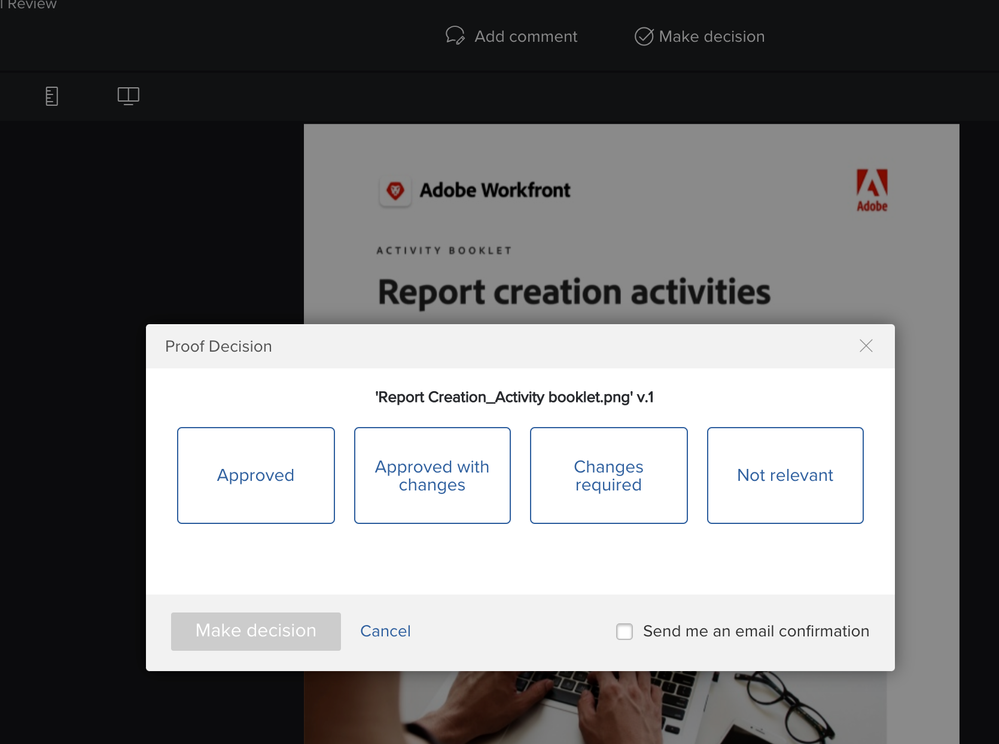
This shows when only a document approval is applied. This is when you see the green/yellow/red options. If you're going into the Approvals tab on the document to add an approval, you're adding a document approval (not a proof approval).
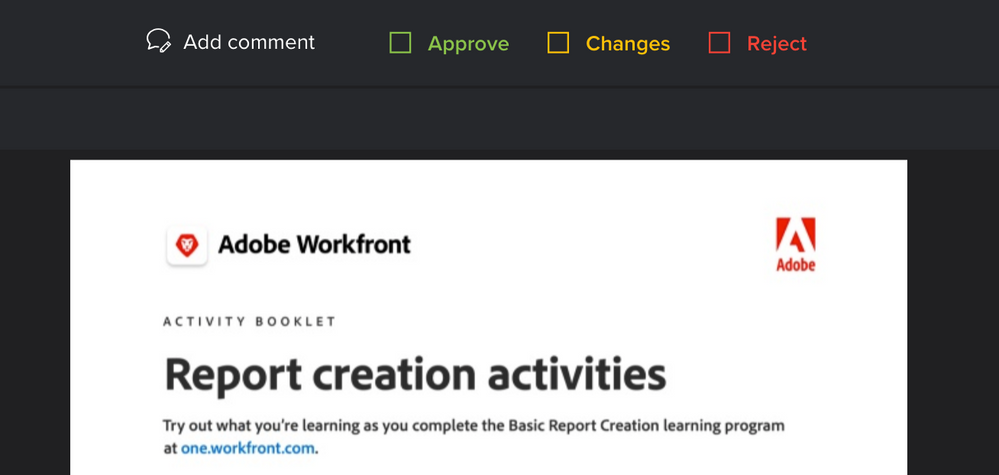
When both a proof approval and a document approval are applied, then you see both options in the proof.
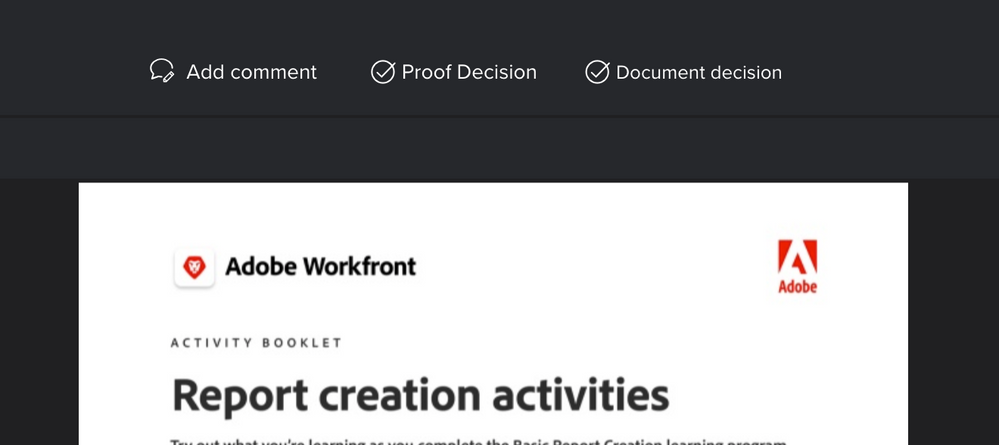 Based on your screenshot, I'd say this is what's happening.
Based on your screenshot, I'd say this is what's happening.
A proofing workflow can be assigned as the proof is being uploaded or after the proof is uploaded (by going to the Proofing Workflow option in the left menu). If I understand what you're saying in your post, you also go into the Approvals tab on the document and add people. That's adding the document approval.
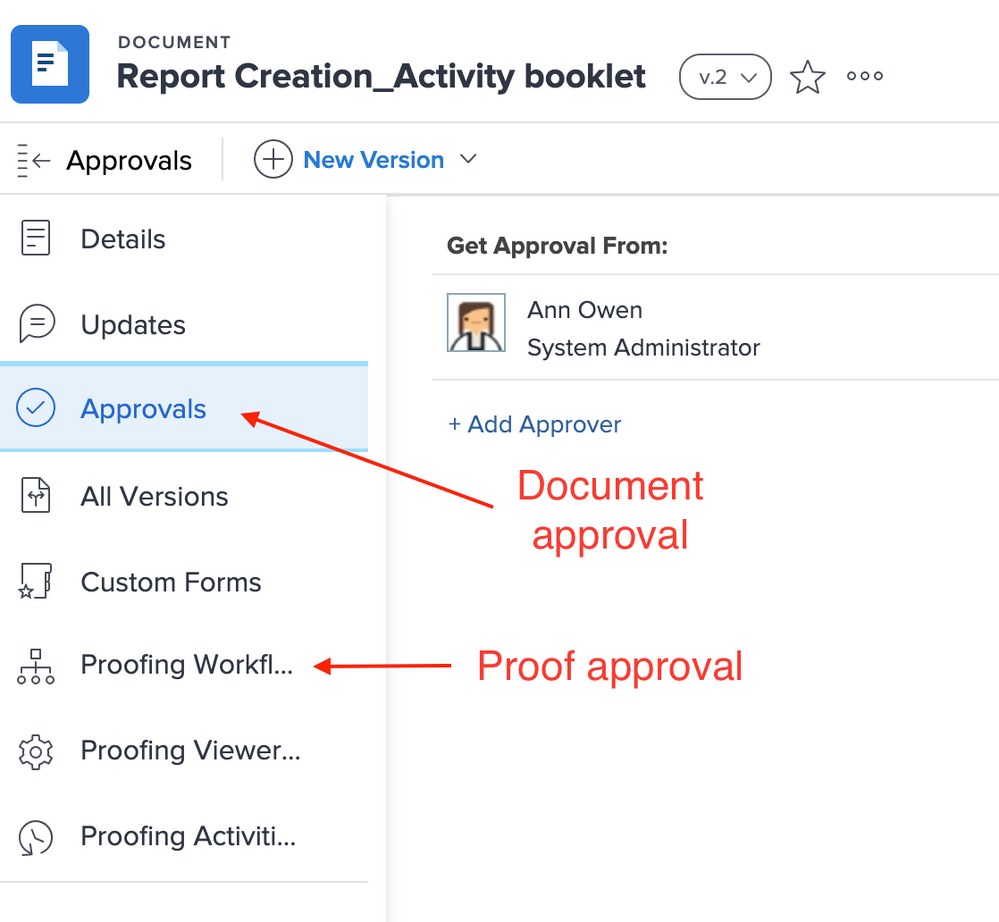 If you tag someone in an update in the proof, that adds the person to the proofing workflow.
If you tag someone in an update in the proof, that adds the person to the proofing workflow.
Workfront does recommend selecting one type of approval workflow for everyone to use. That way you can report more accurately on approvals, approval notifications arrive in the same format, etc.