Have you ever wished that posts were searchable by keyword? Now they are!
There are two ways to find topics.
First from within the community groups you can find topics and tags under each post. It will look like the below image. You can have multiple topics per post, but at least try to have one!
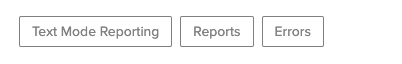
Second, under the Resources tab on Workfront One, you will find the Topics section. In this section, top topics are categorized with all documentation, discussions, events, and more content. From setting up Workfront to Text Mode reporting there are a lot of topics to explore.
Next time you post a question in the community, check the Topics section to see if someone has asked a similar question, or use a Topic as a keyword so others can more easily find it.