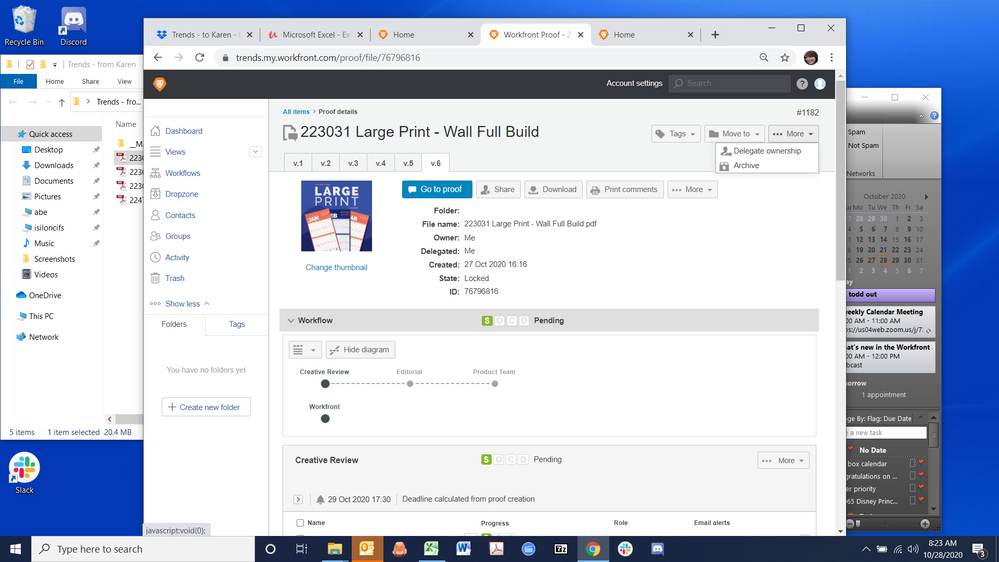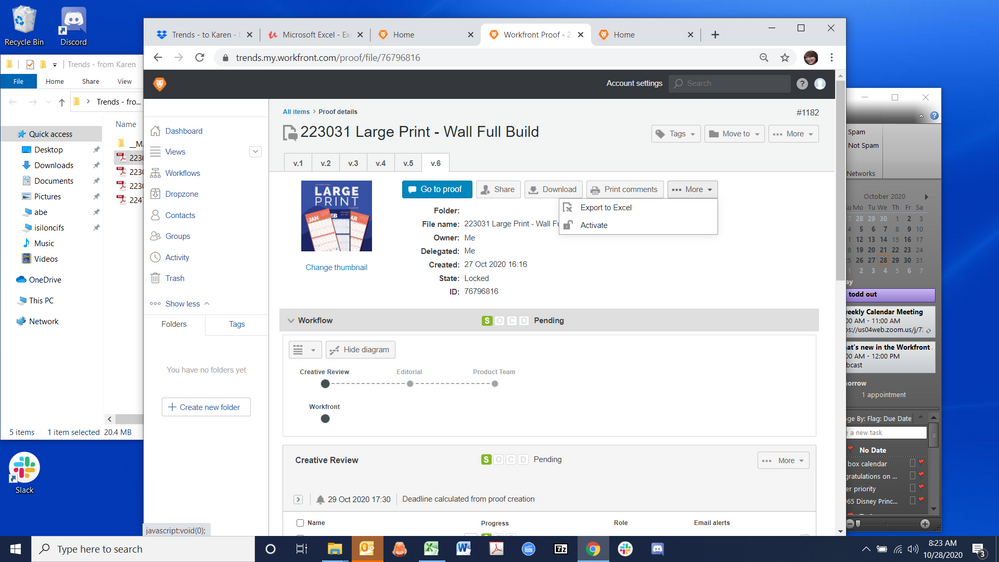How can a proof version be deleted or unlinked in the new experience? I have tried to follow the documentation in the training section but I don't see any of the "unlink proof" commands in the "MORE" dropdowns. What am I missing????
![]()
- Mark as New
- Follow
- Mute
- Subscribe to RSS Feed
- Permalink
- Report
Solved! Go to Solution.
Topics help categorize Community content and increase your ability to discover relevant content.
![]()
- Mark as New
- Follow
- Mute
- Subscribe to RSS Feed
- Permalink
- Report
Hey Mary,
You can delete a version from the document summary in the new Workfront experience. You can learn more in this article.
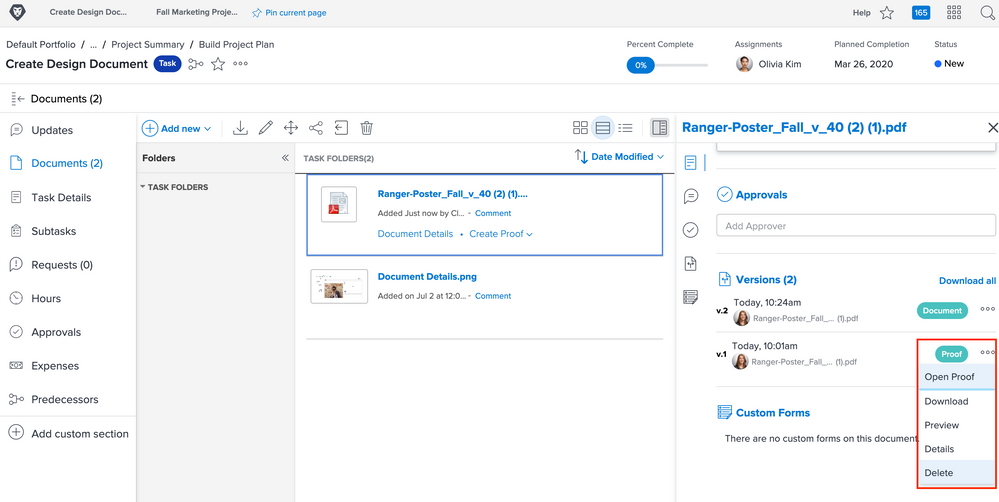
Let me know if you have additional questions.

- Mark as New
- Follow
- Mute
- Subscribe to RSS Feed
- Permalink
- Report
Hi Mary,
Can you share a screenshot of what you are seeing to help us visualize it?
Thanks,
Kyna
Views
Replies
Total Likes
![]()
- Mark as New
- Follow
- Mute
- Subscribe to RSS Feed
- Permalink
- Report
The instructions say to go to the "Details" page of the proof. Then click on the "More" button and select "Unlink Proof" I don't get the "Unlink" option in either or the more buttons.
Views
Replies
Total Likes
![]()
- Mark as New
- Follow
- Mute
- Subscribe to RSS Feed
- Permalink
- Report
Hey Mary,
You can delete a version from the document summary in the new Workfront experience. You can learn more in this article.
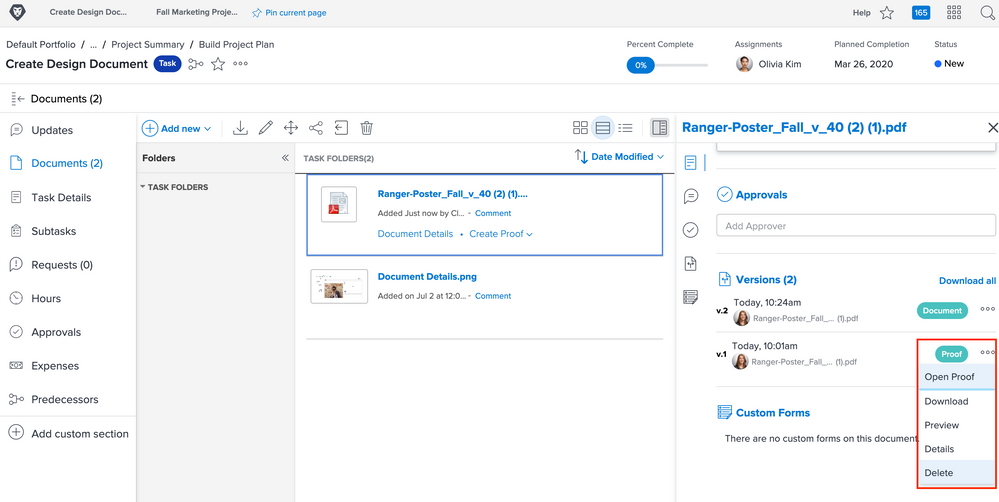
Let me know if you have additional questions.
- Mark as New
- Follow
- Mute
- Subscribe to RSS Feed
- Permalink
- Report
I was having trouble following the documentation for how to delete a proof version, too. The part I was missing was clicking the Open Summary icon (I was looking for a link like "Document Details"). Your screenshot was really helpful!
Views
Replies
Total Likes
![]()
- Mark as New
- Follow
- Mute
- Subscribe to RSS Feed
- Permalink
- Report
This is exactly what I needed! Thank you.
Views
Replies
Total Likes
![]()
- Mark as New
- Follow
- Mute
- Subscribe to RSS Feed
- Permalink
- Report
You're welcome! Glad I could help 😊
Views
Replies
Total Likes
Views
Likes
Replies