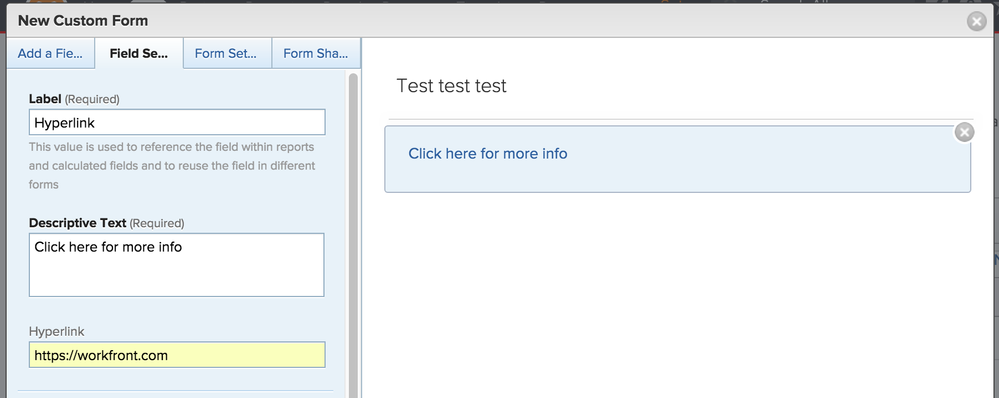Embedded Link in a custom form
- Mark as New
- Follow
- Mute
- Subscribe to RSS Feed
- Permalink
- Report
Hello, Looking for a way to include a link (Hyperlink) in a custom form. Matt McNair Threshold
Views
Replies
Sign in to like this content
0 Likes
Total Likes
6 Replies
- Mark as New
- Follow
- Mute
- Subscribe to RSS Feed
- Permalink
- Report
I'm not sure I understand your question. Can you add a descriptive text field and use the URL link field in that? Or is it not working the way you envisioned it would? -skye
Views
Replies
Sign in to like this content
0 Likes
Total Likes
- Mark as New
- Follow
- Mute
- Subscribe to RSS Feed
- Permalink
- Report
I'm interested in knowing the answer to question too. Can a link be embedded into a custom form. Thanks. Jenny, OSUWMC Jennifer Sokoloski OSU Wexner Medical Center (81741)
Views
Replies
Sign in to like this content
0 Likes
Total Likes
![]()
- Mark as New
- Follow
- Mute
- Subscribe to RSS Feed
- Permalink
- Report
Has @Skye Boardman 's answer not work? I think that's the best approach, when you add a descriptive text field, there's a hyperlink field within it. Polly Co
Views
Replies
Sign in to like this content
0 Likes
Total Likes
- Mark as New
- Follow
- Mute
- Subscribe to RSS Feed
- Permalink
- Report
The Descriptive text field in the custom form was designed for this purpose. If you put text in the Descriptive Text field, then a link in the Hyperlink field, the Descriptive Text becomes a hyperlink. (See the screenshot) The hyperlink is described in step 11 of this support site article: https://support.workfront.com/hc/en-us/articles/216668788-Creating-Custom-Forms Allison Lippert Training Manager Workfront allisonlippert@workfront.com
Views
Replies
Sign in to like this content
0 Likes
Total Likes

- Mark as New
- Follow
- Mute
- Subscribe to RSS Feed
- Permalink
- Report
Yes, you can do so by adding it as a separate field name as listed below. Or, you can add it in the 'help text' assuming you know some basic HTML coding. However keep in mind that this help text is only hover text so it can be difficult for the user to select that link if it is not something right at the beginning of the help text. Christina Jarosz Ascensus
Views
Replies
Sign in to like this content
0 Likes
Total Likes
- Mark as New
- Follow
- Mute
- Subscribe to RSS Feed
- Permalink
- Report
I didn't know you could use HTML in the instructions of a custom field - every day's a school day :) Jamie Hill JLL
Views
Replies
Sign in to like this content
0 Likes
Total Likes
Related Conversations