This conversation has been locked due to inactivity. Please create a new post.
This conversation has been locked due to inactivity. Please create a new post.
![]()
Hi WF Community,
You know how you can see what user updates a field when you look at the Updates tab for a given record? I'm wondering if there's a way to create a calculated field that would capture the person's name?
For example:
If Joe Smith updated the field Internal Error Tracking (custom dropdown field) to 'Inaccurate', the new custom field called Error Entered By would populate Joe Smith's name in it.
I have a custom calculated field that does this for date/time stamping when a field value is updated, and wondering if it can be repurposed to capture a user's name? Here's my date/time stamp calculated formula:
IF(Internal Error Tracking="Incomplete",$$NOW,IF(Internal Error Tracking="Inaccurate",$$NOW,""))
Thanks.
Nick
Topics help categorize Community content and increase your ability to discover relevant content.
![]()
Hey Nick,
I don't believe that this is possible at the moment, but @Jeremy Flores‚ is working on a solution for this. Jeremy - this hasn't been implemented yet, correct?
Thanks,
Sarah

@Sarah Nau‚ thanks for looping me in. Hi, all. So the new journal entry report that is currently in Preview will allow you to track fields as long as the "display in updates feed" setting is toggled on for the field. For calculated fields, this isn't possible. However, it might be in the plan to add custom fields to the audit logs which would allow for this. Adding @Gevorg Kazaryan‚ to keep me honest and to elaborate, if needed.
Views
Replies
Total Likes
@Jeremy Flores‚ where is that "display" toggle located?
Views
Replies
Total Likes

@Michelle Bowden‚ - see ss below in my test instance. Setup > Custom Forms > Select a form > Select a field within the form > Additional settings > Display field changes in update feeds.
Views
Replies
Total Likes

@Michelle Bowden‚ I was able to confirm. Seeing who made changes to a custom field will be trackable in the Audit Logs found within Setup > System.
Views
Replies
Total Likes
![]()
Yes, it is possible! It requires 2 custom fields, otherwise when you make any other update on that form, it would change the date to now.
I attached a screenshot of what it would look like on the form.
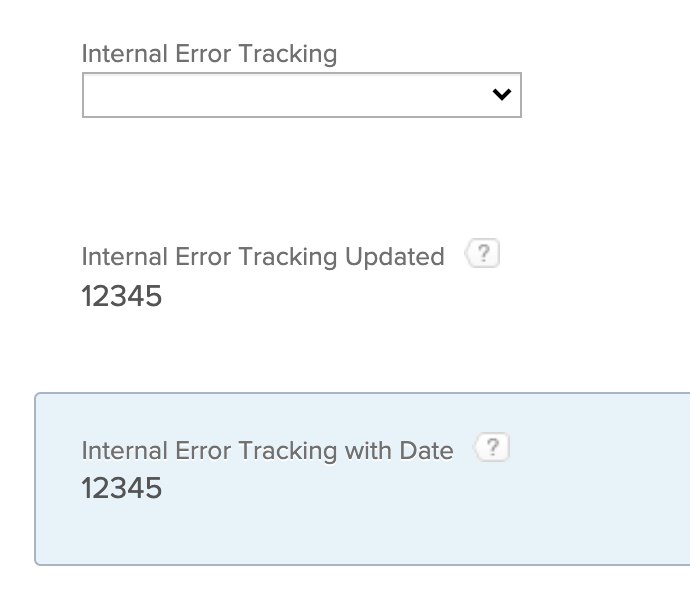
1st field: your Internal Error Tracking field
2nd field: new calculated field called Internal Error Tracking Updated , format=text,
Calculation (click apply before inputting):
IF(Status=LEFT(Internal Error Tracking Updated,LEN(Internal Error Tracking Updated)-LEN(" - ")-1),CONCAT(Internal Error Tracking," - 0"),CONCAT(Internal Error Tracking," - 1"))
3rd field: new calculated field called Internal Error Tracking with Date, format = text
Calculation (click apply before inputting)
IF(RIGHT(Internal Error Tracking Updated,1)=1,CONCAT(Internal Error Tracking," updated by ",{lastUpdatedBy:name}," on ",$$NOW), Internal Error Tracking with Date)
Here is what it looks like on the task/project/issue:
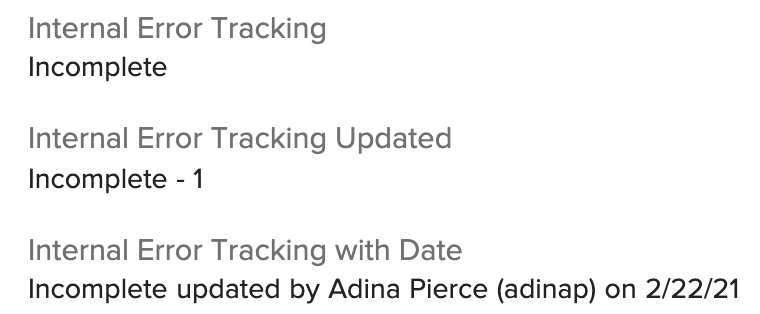
The only thing I haven't figured out how to do is to make the time stamp in addition to the date on a text calculation (it works fine on a date format)

😉 You beat me to it Adina,
But, since it's in my clipboard, Nick, here's a longer discussion, in case it is of interest.
Regards,
Doug
![]()
Interesting. Thanks, everyone, for the replies. I'll test out Doug's (and Adina's) solution!
Views
Replies
Total Likes
Views
Likes
Replies