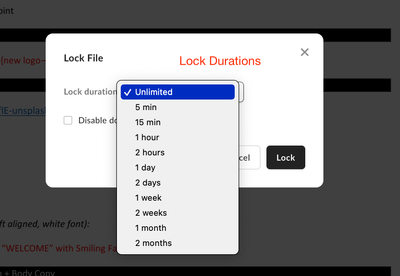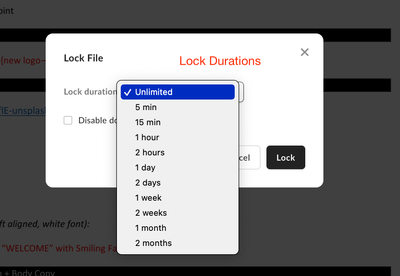Description - Provide the ability to set a timer for how long you want to "temporarily lock" a document where the document unlocks itself after that time is up. Goal is to prevent other users from downloading the file while it is locked, and/or set an expiration time for the lock.
Why is this feature important to you - Just saw that Box.com has this integration with Word.doc that allows you to do this when you chose to edit a Box Word.document on their server. People often forget to unlock documents and then log off of their computers, causing somebody else to have to get the System Admin to unlock it later. People usually only need to temporarily lock a document the day of / time while they're working on it... and they can usually pre-estimate how long they want to spend working on it each day....
How would you like the feature to work - Same way opening a Word document in the desktop version of Word from Box.com server does (see pictures below): 1)When click to edit a document, ask if I want to "lock it to prevent others from editing it" 2) If I pick "yes - lock" then ask me how long (pre determined time) I want to lock it, or let me lock "until I decide to check back in" 3) When the pre-determinded lock time ends, unlock the document automatically for me.
Box.com - When Editing a Word Document from Box.com Example: