DTM:Adobe Analytics "Custom Page Code" load order
Hi,
I was just wondering what the exact load order from the "Custom Page Code" section of the Adobe Analytics section is. Because sometimes variables like s.linkTrackVars are set with real values and sometimes they are set to None. Are they executed before or after the UI-based Analytics setup of eVars, events and props?
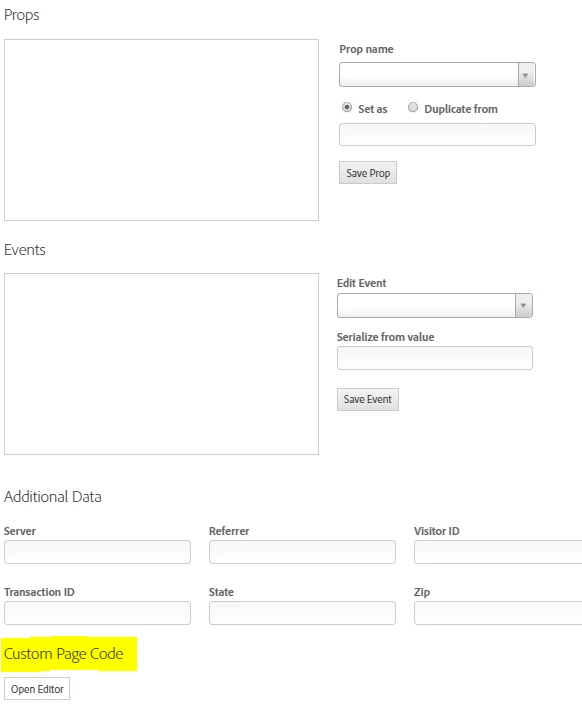
Thanks for your help!
Cheers,
Konstantin