Adding page name to script
Hi,
I am applying this script to all pages, and need to insert the current page url: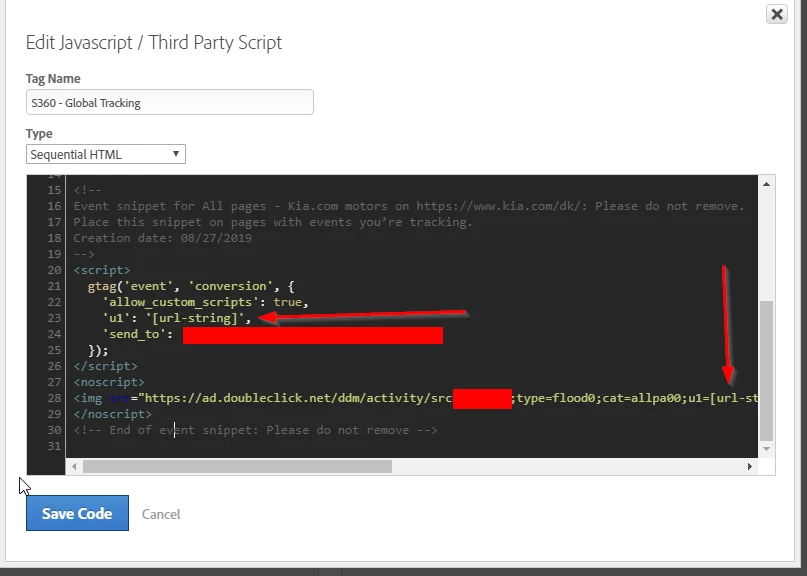
Is that possible, and if yes how?
Thanks in advance.
Hi,
I am applying this script to all pages, and need to insert the current page url: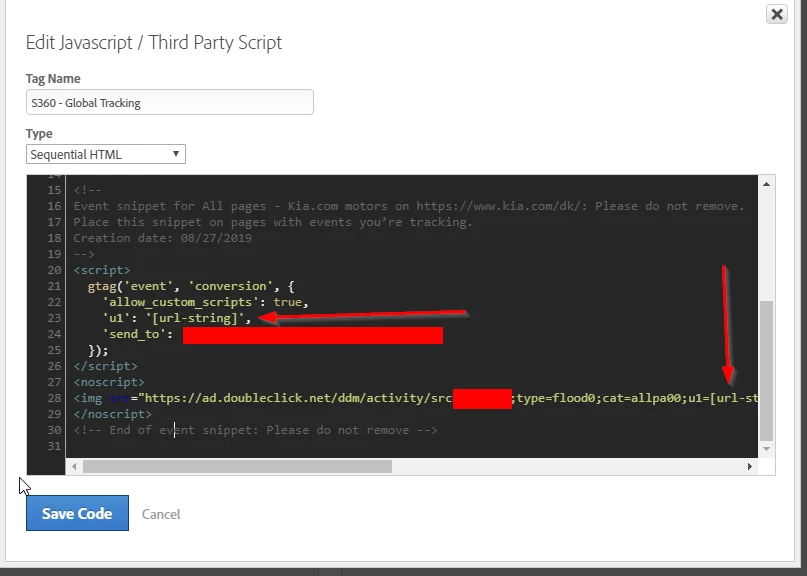
Is that possible, and if yes how?
Thanks in advance.
Capture the URL in a variable and use it in your code using concatenation.
var url =
For the noscript tag it will not work as DTM require javascript to work so if there is noscript it means there is no javascript allowed so it will never run.
Enter your E-mail address. We'll send you an e-mail with instructions to reset your password.