Revenue calculation thanks to recommendations using Web SDK
I would like to count how much revenue was generated through Recommendations. Does that mean that I should implement specific mbox in Thank-you-page which would count conversions?
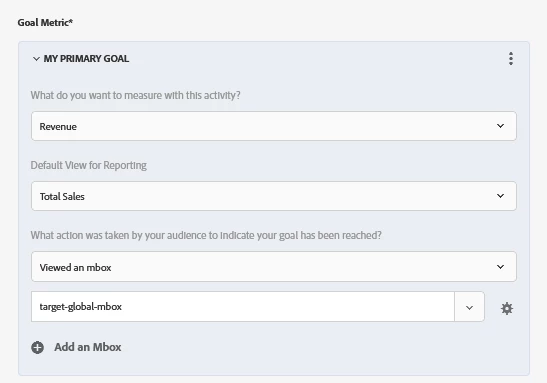
I would like to count how much revenue was generated through Recommendations. Does that mean that I should implement specific mbox in Thank-you-page which would count conversions?
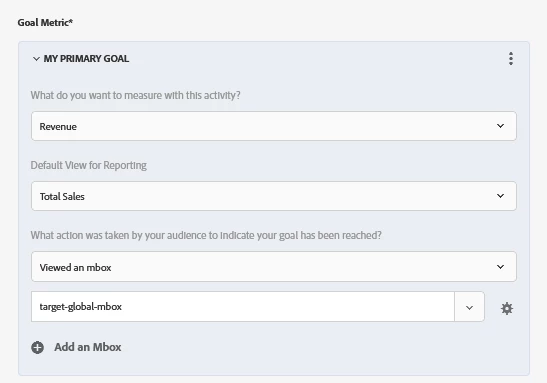
Hello @michael_soprano,
Yes, that's correct. If you want to track how much revenue is generated in Adobe Target for any activity, you need to implement a conversion mbox on your Thank You / Order Confirmation page. Only after that Target Revenue/Order based reporting metrics can be leveraged.
If you are using at.js, below is the snippet which you can use:
adobe.target.trackEvent({
mbox: "purchase",
params: {
"orderId": "123456",
"orderTotal": "299.99",
"productPurchasedId": "ABC123,XYZ456"
}
});
If your implementation is based on alloy.js(Web SDK), use below snippet:
alloy("sendEvent", {
"xdm": {
"commerce": {
"order": {
"priceTotal": _satellite.getVar('totalRevenue'),
"purchaseID": _satellite.getVar('orderID'),
},
"purchases":{
"value": 1
}
},
"_experience": {
"decisioning": {
"propositions": [
{
"scope": "orderConfirmation"
}
],
"propositionEventType": {
"display": 1
}
}
}
}
});Hope this helps! Let me know if you have any other questions.
Regards,
Vikas Ohlan
LinkedIn Profile
Enter your E-mail address. We'll send you an e-mail with instructions to reset your password.