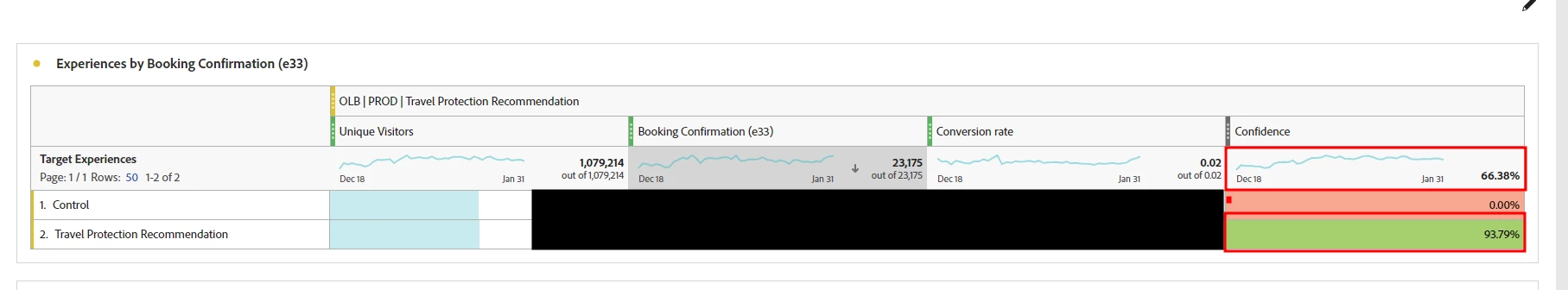How do I read A4T confidence levels for my ab tests?
I asked this question in AA community but someone recommended that I post on here.
So I am trying to standardize the way my company is trying to ready ab test results.
The main question I want to know is:
Do we read the overall significance OR the % given at the target experience level?
66% or 93% ?