Hello community!
When we migrated from DTM to Launch, category affinity broke.
In DTM, I had a page load rule that would set the global mbox parameters based off of a data element:

I duplicated this in Launch, to no avail:
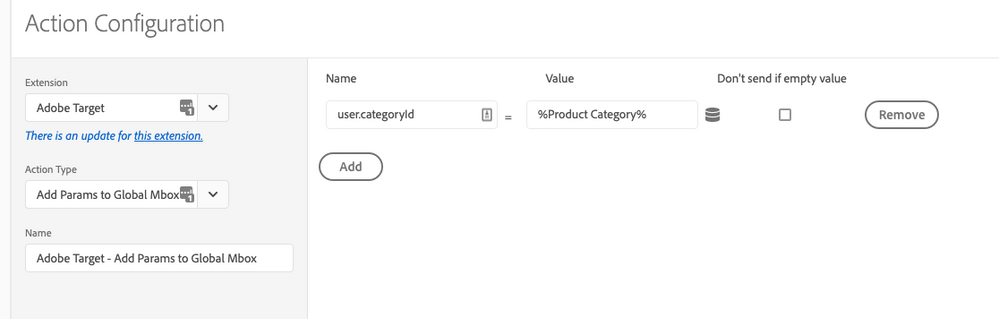
What I've tried so far:
- I can confirm through the debugger that the rule is firing.
- I can confirm that there is data in the data element (running _satellite.getVar('Product Category') in the console returns the correct product category)
- I tried setting the value to a static variable to ensure that the problem didn't have to do with a blank variable.
- I tried setting the name to "user.categoryId" and "categoroyId"
Do I have it installed correctly?