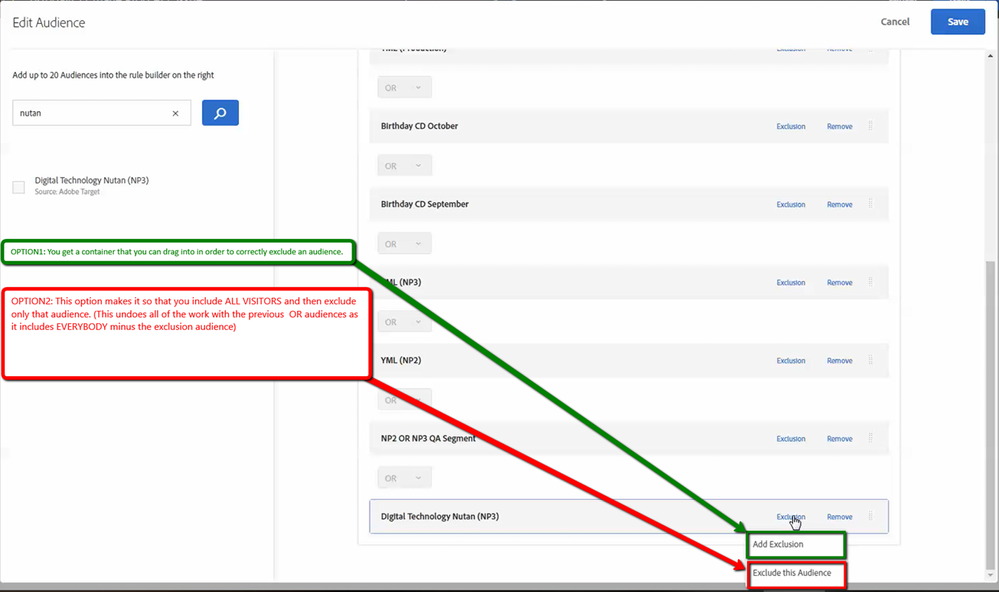Background: When an Exclusion is set up there are two options:
1. "Add Exclusion" The end result is you get a container that you can drag into in order to correctly exclude an audience.
2. "Exclude this Audience" This option adds All Visitors back into the audience and then only removes the audience that you had selected.
The first option works as expected and should be left in place. However the second option is confusing and redundant (Everything it does can be accomplished out of the box by only have one “Add Exclusion” option with an audience of choice.)
Feature: Please remove this second option from the interface as it is adding a lot of confusion when setting up exclusions.