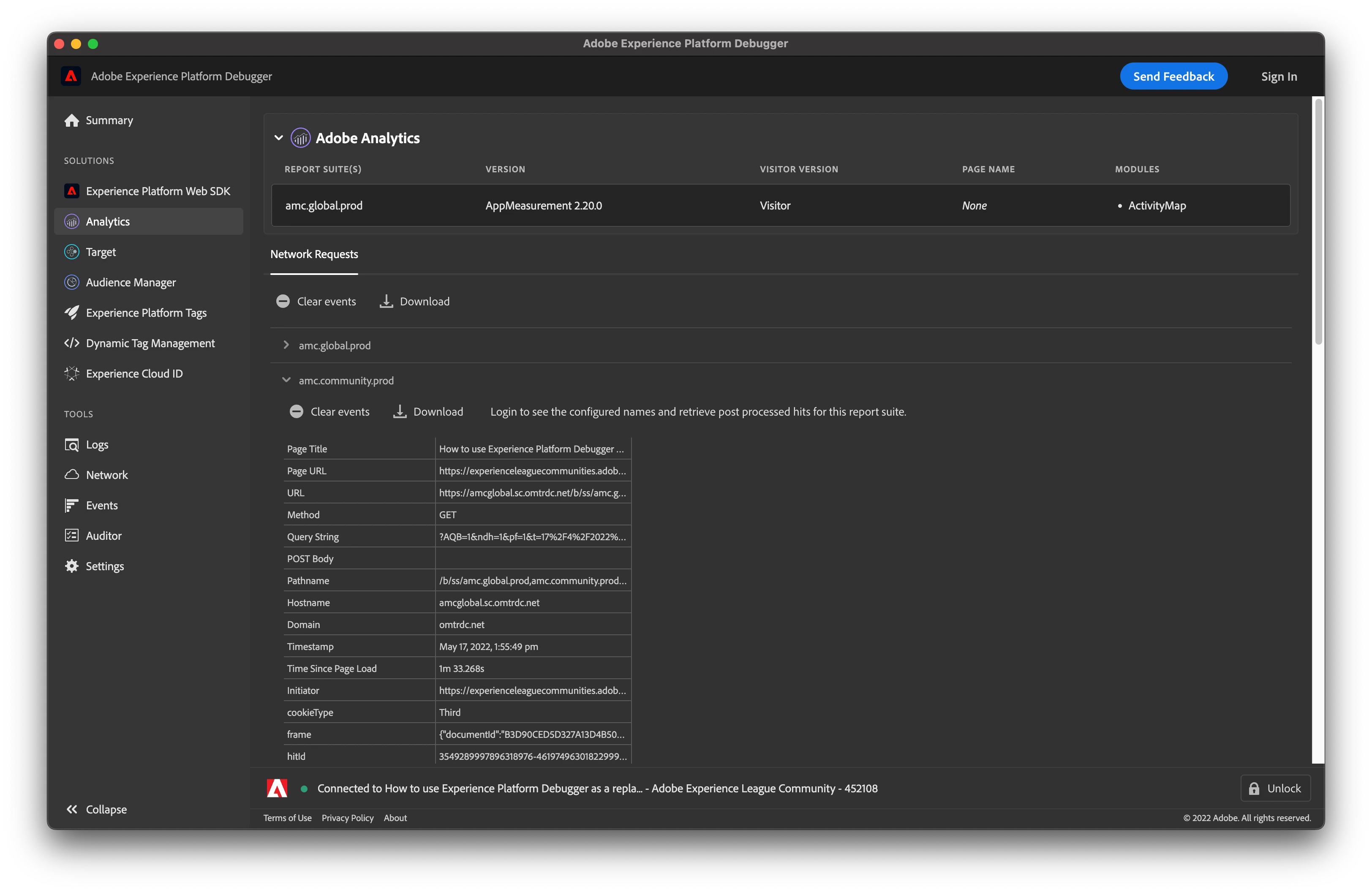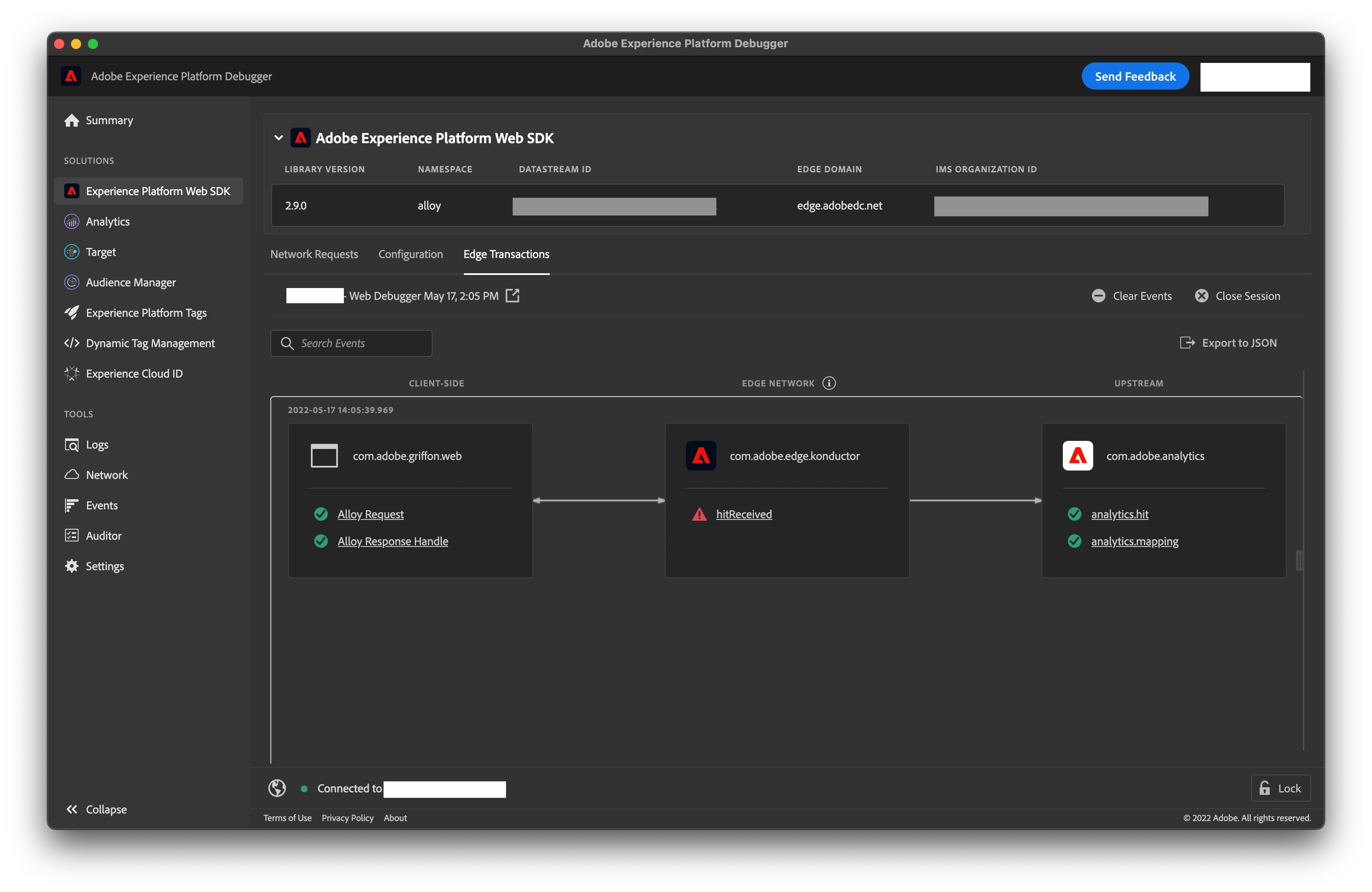How to use Experience Platform Debugger as a replacement for Omnibug?
Hi community!
I have worked for a while doing page tag and link click/interaction tag QA using Omnibug, which is helpful for making sure the right v55, v29, etc. values are firing prior to site deployments. However, our company recently switch to the WebSDK which seems to make Omnibug unusable for these types of QA tasks.
Our tech team seemed to indicate that this was an expected result but that we should be able to use the Adobe Experience Platform Debugger to perform similar QA tasks. However, I am struggling to find where these types of values (v55, v29, etc.) are visible within the debugger as I click throughout our site now.
Based on some initial Googling and combing through official documentation, I have tried the following, but to no avail:
- Made sure I was signed in within the Debugger to my Adobe account
- Turned on "Debug enabled" under WebSDK --> Configuration
- Clicked "Connect" under WebSDK --> Edge Transactions
- Looked under "Analytics", "Logs", "Network", "Events", etc. within the primary navigation of the Debugger
- I am using a Windows 10 Enterprise laptop and have tried in both Chrome (I have adblocker extensions for Chrome, but they are turned off for our company's site) and Firefox (no ad blocker add-ons whatsoever) but neither browser seems to give me the data I am looking for
I can see some requests/etc. "fire", but not the values I am used to seeing from my Omnibug experience and which I need in order to QA tags (v55, v29, etc.). I can also see resulting data for these types of tags in Adobe Analytics, so I know that data is being passed, I just can't seem to find it for real-time QA purposes on our live site or staging, which would make me nervous about future deployments.
Am I missing something basic here?
Thanks! Appreciate any direction the community might have.