Hello Finders,
Developing a holistic understanding of customer require relevant digital experience which is impaired due to fragmented customer data making a single customer appears as multiple identities. Platform Experience brings identity service to provide the comprehensive view of customers by stitching identities across devices and systems. Introducing some key terms
Identity: An identity is data that is unique to an entity, typically an individual person.
ECID: Experience Cloud ID (ECID) is a shared identity namespace used across Experience Platform and Adobe Experience Cloud applications.
Namespace: An identity namespace serves to distinguish the context or type of an identity.
Real-time Customer Profile: It merges data from various enterprise systems to form customer profile in time series events.
Merge policies: These are rules that Platform uses to determine how data would be prioritized and what data would be used to create customer Profile.
Union Schema: Its ability of Platform Experience to unify multiple channel data.
Let’s relate all of them in “what to do”
Configure a dataset for profiles from here
Add real time customer profile from this documentation
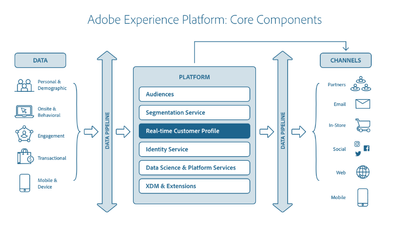
When and why
Data being ingested into Experience Platform for use by Real-time Customer Profile must confirm to an Experience Data Model (XDM) schema that is enabled for Profile.
Outcome
Enable a schema for use in Real-time Customer Profile using the Schema Registry API or the Schema Editor user interface
Golden Nugget from Karan
“Once the data has been ingested, ensure the following:
- Profile is enabled for the dataset and Schema
- Always check if identities are getting linked to the profiles correctly via Identity graph or linked identities when look up the profile in AEP UI.
- Once Profile and its linked identities are linked properly, you can expect the right profiles to qualify when segmentation job is run.”
Cheers,
Karan/Nimasha