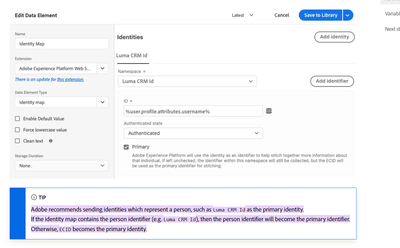AEP - How to use Login ID or ECID as primary identity?
- Mark as New
- Follow
- Mute
- Subscribe to RSS Feed
- Permalink
- Report
I have a query related to one of the use cases in AEP as I am new to AEP.
For an ecommerce website that has a login functionality, I have the userID that gets stored in data layer as soon as user logs in. I want to send data to both Adobe Analytics and AEP(as it would be beneficial at a later stage for CJA).
Can you please let me know what would be the best practice while creating schema and identity? Should I add userID as primary identity or use ECID? If I choose userID as primary identity, what happens with the web interactions that were done prior to login (say product page/ home page view before user logs in where userID wont be available). Will the hits get discarded as there is no primary identity?
I was hoping to get an answer from you. Thanks in advance!
Solved! Go to Solution.
Views
Replies
Total Likes

- Mark as New
- Follow
- Mute
- Subscribe to RSS Feed
- Permalink
- Report
Hi @arpan-garg,
The mentioned Identity approach will ensure you are covered for below mentioned points:
- When a full identity graph is updated, Identity Service deletes the oldest identity in the graph before adding the latest identity (FIFO). This is to maintain accuracy and relevance of identity data. This process of deletion follows the below priority:
- Cookie ID
- Device ID
- Cross-Device ID, Email, and Phone
This delete of Identities works only on Primary Identity, so if you mark your know UserID as Primary, it will ensure that the known identity gets de-periodized.
https://experienceleague.adobe.com/en/docs/experience-platform/identity/guardrails#deletion-logic
- The Privacy Profiles delete functionality works only on Primary Identities, so if your ECID is primary, your Privacy services will not delete the Profiles created from Web data.
Coming to the Shared Device problem you are facing, there are multiple solutions around FPID using seeded ECIDs:-
https://experienceleague.adobe.com/en/docs/experience-platform/web-sdk/identity/first-party-device-i...
Let us connect to discuss more on the specifics of your problem.
Regards,
Kumar Saurabh
Views
Replies
Total Likes

- Mark as New
- Follow
- Mute
- Subscribe to RSS Feed
- Permalink
- Report
HI @AbhilashSh,
The recommended approach to stitch Web/App Data and Offline data is mentioned below:
- Mark the User ID as Primary in the offline schema.
- For the stitching to function, you can use the User ID from the Web/App as the Primary or Secondary. The data will be stitched across datasets using the Identity Namespace you select. Thus, to stitch the User Id, utilize the same namespace.
Note: For the web/app data, the product recommends marking known Identity as Primary.
If the User Id is available (for logged-in users), then it will be your Primary ID and your ECID will be your Secondary ID; if not, then ECID will be your Primary ID (for non-logged-in journey).
Documentation link:
- The below link explains the process of marking the Known as Primary if available in Data Elements (option available in Data Collection)
Regards,
Kumar Saurabh

- Mark as New
- Follow
- Mute
- Subscribe to RSS Feed
- Permalink
- Report
Hi @Kumar_Saurabh_ I didn't tried the above mentioned approach and hence this question - If we use identitymap with CRM id as primary id if it exists and ECID as primary if CRM id doesn't exist, will this mitigate the problem we face while using shared device?
Right now we face an issue when two users use the same device to login their identities and activities get merged. I believe with the above approach as well it should get merged because ECID is secondary.
Thanks,
Arpan Garg

- Mark as New
- Follow
- Mute
- Subscribe to RSS Feed
- Permalink
- Report
Hi @arpan-garg,
The mentioned Identity approach will ensure you are covered for below mentioned points:
- When a full identity graph is updated, Identity Service deletes the oldest identity in the graph before adding the latest identity (FIFO). This is to maintain accuracy and relevance of identity data. This process of deletion follows the below priority:
- Cookie ID
- Device ID
- Cross-Device ID, Email, and Phone
This delete of Identities works only on Primary Identity, so if you mark your know UserID as Primary, it will ensure that the known identity gets de-periodized.
https://experienceleague.adobe.com/en/docs/experience-platform/identity/guardrails#deletion-logic
- The Privacy Profiles delete functionality works only on Primary Identities, so if your ECID is primary, your Privacy services will not delete the Profiles created from Web data.
Coming to the Shared Device problem you are facing, there are multiple solutions around FPID using seeded ECIDs:-
https://experienceleague.adobe.com/en/docs/experience-platform/web-sdk/identity/first-party-device-i...
Let us connect to discuss more on the specifics of your problem.
Regards,
Kumar Saurabh
Views
Replies
Total Likes

- Mark as New
- Follow
- Mute
- Subscribe to RSS Feed
- Permalink
- Report
Thanks @Kumar_Saurabh_ - I sent you a message to talk more about it.
- Mark as New
- Follow
- Mute
- Subscribe to RSS Feed
- Permalink
- Report
Hi @Kumar_Saurabh_ ,
Above solution is helpful, but in our scenario - where the same device is used by multiple users for eg. a user browses the application by using the offline store devices. So in this case the multiple users will be accessing the same device and once the user start the application then a CRM ID is getting created.
Now, if we make CRM Id as the primary identity and ECID would be taken as secondary then are there any possibilities of profiles getting stitched based on ECID ?
lets say if CRM id is null or not getting created any such corner cases?
Thanks in Advance!
Views
Replies
Total Likes
- Mark as New
- Follow
- Mute
- Subscribe to RSS Feed
- Permalink
- Report
Shared Device ID is a big topic that AEP has brought to live more than it was before. In the old days, we were having the same concept between ECID and Declared ID, so the problematic is not now, it was just not surfacing as clearly as AEP makes it.
What is described above is correct. As soon as you know a CRM ID, you will set it as Primary while ECID will become secondary. For unknown CRM ID, the ECID will be the primary identity.
As a result, your profiles will be stitched together. There are possible ways to minimise the stitching that you could try to play with
On log-out, you forece Web/App SDK to generate a new ECID (removing cookie I think on the web will force a new ECID ID) but you need a logout process whihc people may or may not use, so it's not 100% fully proof.
You could migrate the First Party Data ID for the ECID, again, this might not cover all the login / logout use cases
Finally, there is light in the Shared Device ID tunnel as Adobe will be soon releasing a BETA version of the resolution for this problematic. More information is avilable on Experience Leahue
- Identity graph linking rules overview
- Identity optimization algorithm
- Namespace priority
- Example scenarios for configuring identity graph linking rules
The BETA program will run on a development sandbox only where only your configuration will be deployed, no live data....
Ultimately, Adobe will provide the solution for the Shared Device ID via its identity graph linking feature however it's far to be GAed and meanwhile you wold have to go with alternatives solutions previously mentioned...
Thanks
Denis
Views
Replies
Total Likes
Views
Likes
Replies