The flow for deleting changes in Launch feels a bit overly complicated, especially for changes that only currently exist in one dev library.
First, I get this prompt:

But if I say yes, I then get this prompt:
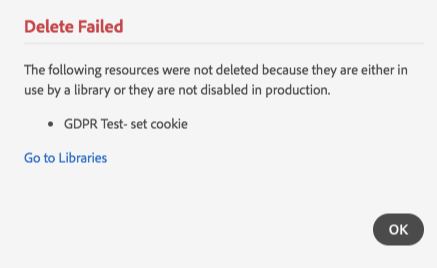
Then I have to go to the library, find that specific change/revision, and unselect it.
At bare minimum, it'd be nice to not get the first prompt asking if I want to delete it if, in fact, I can't delete it. Or, if I get the "delete failed prompt" instead of sending me along to the library to find the change, it gave me the option to disable and delete it right there.
But generally, if I am trying to delete something, it's because I want it to be disabled and removed. I know it's in use by a library, that's what I'm trying to solve for. It would be great if the deletion flow more closely resembled DTM- a deletion counts as a change that needs approval, etc, just like addition/editing changes.