Super Easy. Include "Add a Resource" and "Add All Changed Resources" buttons ABOVE and BELOW the library resource listing on "Edit Library" page.
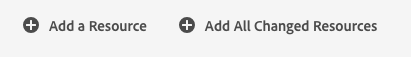
Existing Library Resources
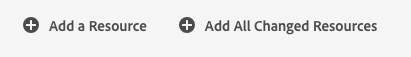
I find that when I have many resources I have to scroll down and down and down to get to the "Add Resource" buttons.