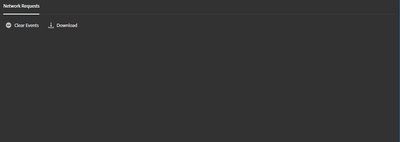Description - AEP debugged doesn't show any events, data or anything really useful
Why is this feature important to you - Well, for starts I'd like to to show me network events, logs and the basics that I could get from Cloud debugger.
How would you like the feature to work -
Current Behaviour - Showing me nothing at the moment. It connects, let's me sign in and stuff, but it does not populate any data at all in the debugger itself.
Adding Adobe Analytics and all relatable products through Adobe Launch. Does it not work with the standard way of adding AA as an extension in Launch?