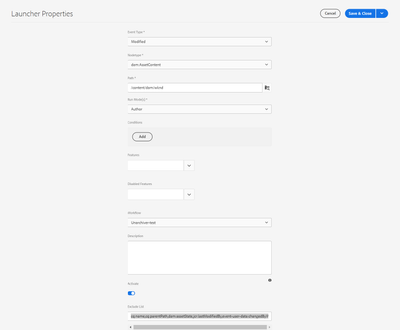Workflow running multiple times.
- Mark as New
- Follow
- Mute
- Subscribe to RSS Feed
- Permalink
- Report
Hello,
I am working on the custom workflow and I have configured the workflow launcher for my workflow to be triggered on the modification of .zip file in the specific folder in asset. But when I modify the .zip file in that specific folder its triggering the workflow twice with admin user and also with the service user. What I am missing here? How I can make my workflow to run only once by admin user? Thank you
Solved! Go to Solution.
Views
Replies
Total Likes

- Mark as New
- Follow
- Mute
- Subscribe to RSS Feed
- Permalink
- Report
It can be controlled by using Exclude List of the Workflow Launcher. We need to ignore property updates or event triggers via workflow itself.
I have appended following list
cq:name,cq:parentPath,dam:assetState,jcr:lastModifiedBy,event-user-data:changedByWorkflowProcess
This is how the launcher looks like.
Aanchal Sikka


- Mark as New
- Follow
- Mute
- Subscribe to RSS Feed
- Permalink
- Report
@testweewew check if this launcher based workflow is also applied as a Post processing workflow on this asset folder.
That could cause your workflow to run twice.
If you are on AEM as cloud service, the recommendation from Adobe is to stop using launcher based workflows and switch to post processing workflows.

- Mark as New
- Follow
- Mute
- Subscribe to RSS Feed
- Permalink
- Report
@testweewew are you adding any metadata or updating contents of zip via workflow? If yes then it may trigger twice unless you add user specific rule or go property based jcr event listener
- Mark as New
- Follow
- Mute
- Subscribe to RSS Feed
- Permalink
- Report
I am using the unarchiver OOTB workflow(Unarchiver) a and then adding custom process step to copy the content of the unarchived folder to some other location. In launcher I am using dam:AssetContent as nodeType when zip file is created/modified I am triggering the workflow. I am using AEM cloud version.

- Mark as New
- Follow
- Mute
- Subscribe to RSS Feed
- Permalink
- Report
It can be controlled by using Exclude List of the Workflow Launcher. We need to ignore property updates or event triggers via workflow itself.
I have appended following list
cq:name,cq:parentPath,dam:assetState,jcr:lastModifiedBy,event-user-data:changedByWorkflowProcess
This is how the launcher looks like.
Aanchal Sikka

- Mark as New
- Follow
- Mute
- Subscribe to RSS Feed
- Permalink
- Report
@testweewew Did you find the suggestions from users helpful? Please let us know if more information is required. Otherwise, please mark the answer as correct for posterity. If you have found out solution yourself, please share it with the community.
Kautuk Sahni

Views
Replies
Total Likes
Views
Like
Replies