This conversation has been locked due to inactivity. Please create a new post.



This conversation has been locked due to inactivity. Please create a new post.
Hi all,
Please can someone provide me solution on how to create a workflow for an asset to be uploaded on google drive. I am new to workflow so, the solutions explained were not that clear.
Thanks in advance.
Solved! Go to Solution.
Views
Replies
Total Likes

To create a new workflow with the editor:
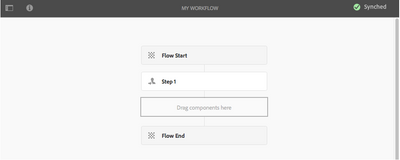
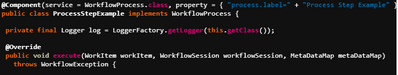
Hope this helps!
Thanks


To create a new workflow with the editor:
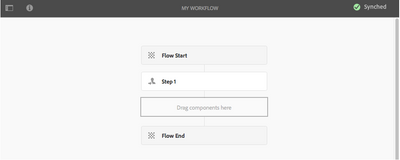
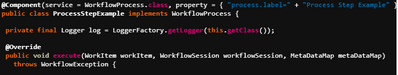
Hope this helps!
Thanks

Thanks, I will try and implement this