This conversation has been locked due to inactivity. Please create a new post.



This conversation has been locked due to inactivity. Please create a new post.
After installing a WKND bundle. the sites shows the blank page. and when I open the page with View as Published it gives me an error.
org.apache.sling.api.SlingException: Cannot get DefaultSlingScript: org.apache.sling.api.scripting.ScriptEvaluationException: data-sly-set: None of the registered plugins can handle the data-sly-set block element. in /apps/wknd/components/page/favicons.html at line number 17 at column number 7
Solved! Go to Solution.
Views
Replies
Total Likes

Hi @soniv
Can you check if all the bundles are active in system console.
http://localhost:4502/system/console/bundles
Also which version of AEM you are using and what is the JDK version?
If it's AEM 6.5 with JDK 11 then please make the below lines of changes in sling.properties file under crx-quickstart/conf folder.
from sling.bootdelegation.sun=sun.*,com.sun.*
to sling.bootdelegation.sun=sun.*,com.sun.*,jdk.internal.reflect,jdk.internal.reflect.*
Thanks!

Hi @soniv
Can you check if all the bundles are active in system console.
http://localhost:4502/system/console/bundles
Also which version of AEM you are using and what is the JDK version?
If it's AEM 6.5 with JDK 11 then please make the below lines of changes in sling.properties file under crx-quickstart/conf folder.
from sling.bootdelegation.sun=sun.*,com.sun.*
to sling.bootdelegation.sun=sun.*,com.sun.*,jdk.internal.reflect,jdk.internal.reflect.*
Thanks!
I am using adobe 6.4 with java version:1.8.0_282
I have go this when I looked at bundle.
Views
Replies
Total Likes

Hi @soniv
The WKND Project has been designed for AEM as a Cloud Service.
It is also backward compatible with AEM 6.4.8.0 and 6.5.5.0 by adding the classic profile when executing a build, i.e:
mvn clean install -PautoInstallSinglePackage -Pclassic
Please try the above command and ensure you are running minimum of AEM 6.4.8.0 version.
Thanks!
Views
Replies
Total Likes
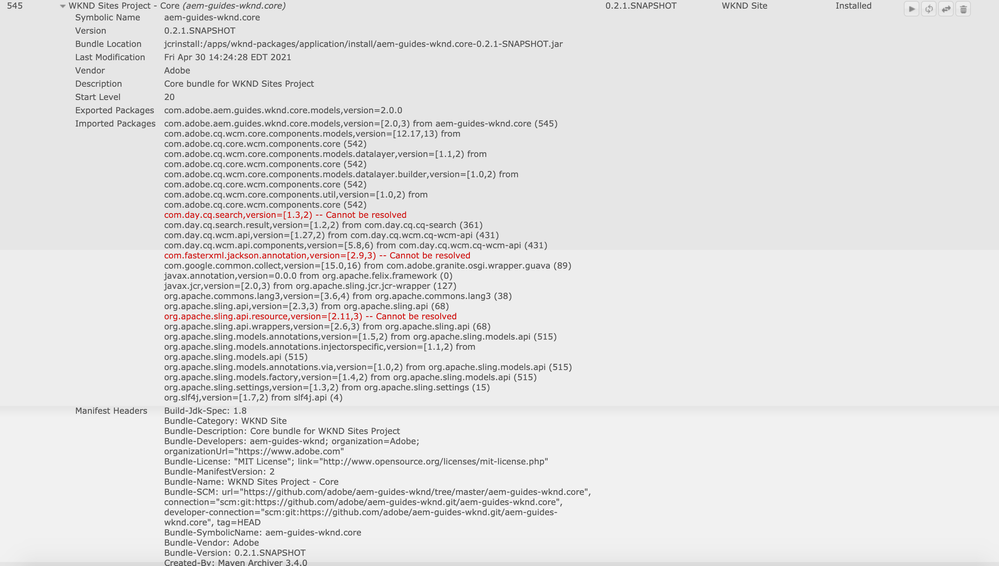
After running the command. i have got new error.
org.apache.sling.scripting.sightly.SightlyException: Compilation errors in org/apache/sling/scripting/sightly/apps/core/wcm/components/page/v2/page/page_html.java: Line 28, column 1274 : Only a type can be imported. com.adobe.cq.wcm.core.components.models.Page resolves to a package Line 48, column 2025 : Page cannot be resolved to a type
Views
Replies
Total Likes

Hi @soniv
Are you running AEM 6.4.8.0 or greater version?
Also please check if you have the AEM core components package installed on your instance. I just tried this and it works for me.
Thanks!
Views
Replies
Total Likes
Views
Replies
Total Likes

Hi @soniv
You need to download the service pack 6.4.8.0 and install it on your machine.
As per WKND tutorial it has to be minimun of AEM 6.4.8.0. Please see the link below with Building for AEM 6.x.x section.
https://github.com/adobe/aem-guides-wknd
You can download the 6.4.8.0 version from Adobe Package Share i.e. by logging into https://experience.adobe.com/#/downloads/content/software-distribution/en/aem.html with your adobe experience cloud id.
Thanks!
Views
Replies
Total Likes
@Asutosh_Jena_ This is old post but I am still stuck on this. Recently, I have received new .jar which is newer version of AEM (6.5.0).
After following the tutorial again to install the WKND site i still see the blank pages with previously mentioned errors in web console.
Can you help?
Also when I see OSGI bundles. Every bundles are active accept the one recently installed. which is
wknD Sites Project - Core(aem-guildes-wkdn.core)
which shows status as installed but when I try to activate it it does not do anything.
Thanks.
Views
Replies
Total Likes
Hi @Asutosh_Jena_,
Do we have instruction on how to install the service pack 6.4.8
I have uploaded and installed the package via package manager and restarted the instance but it still show the 6.4.0 version as well it still has the same error I've got previously.
Views
Replies
Total Likes

Hi @soniv
You need to login to Package Manager and add the downloaded AEM 6.4.8.0 package.
Select the uploaded package and click Install.
Monitor the error.log. It will take around 5-7 min to complete the installation process. Once the installation is complete navigate to http://localhost:4502/system/console/productinfo
It will show Installed Products (Adobe Experience Manager (6.4.8.0))
Thanks!
Views
Replies
Total Likes

How to start getting into AEM to practice?