WKND - OSGi Bundle Dependency Issue
After I installed WKND to AEM, I noticed that I don't see some of components. I got the error after I added the "byline" component.
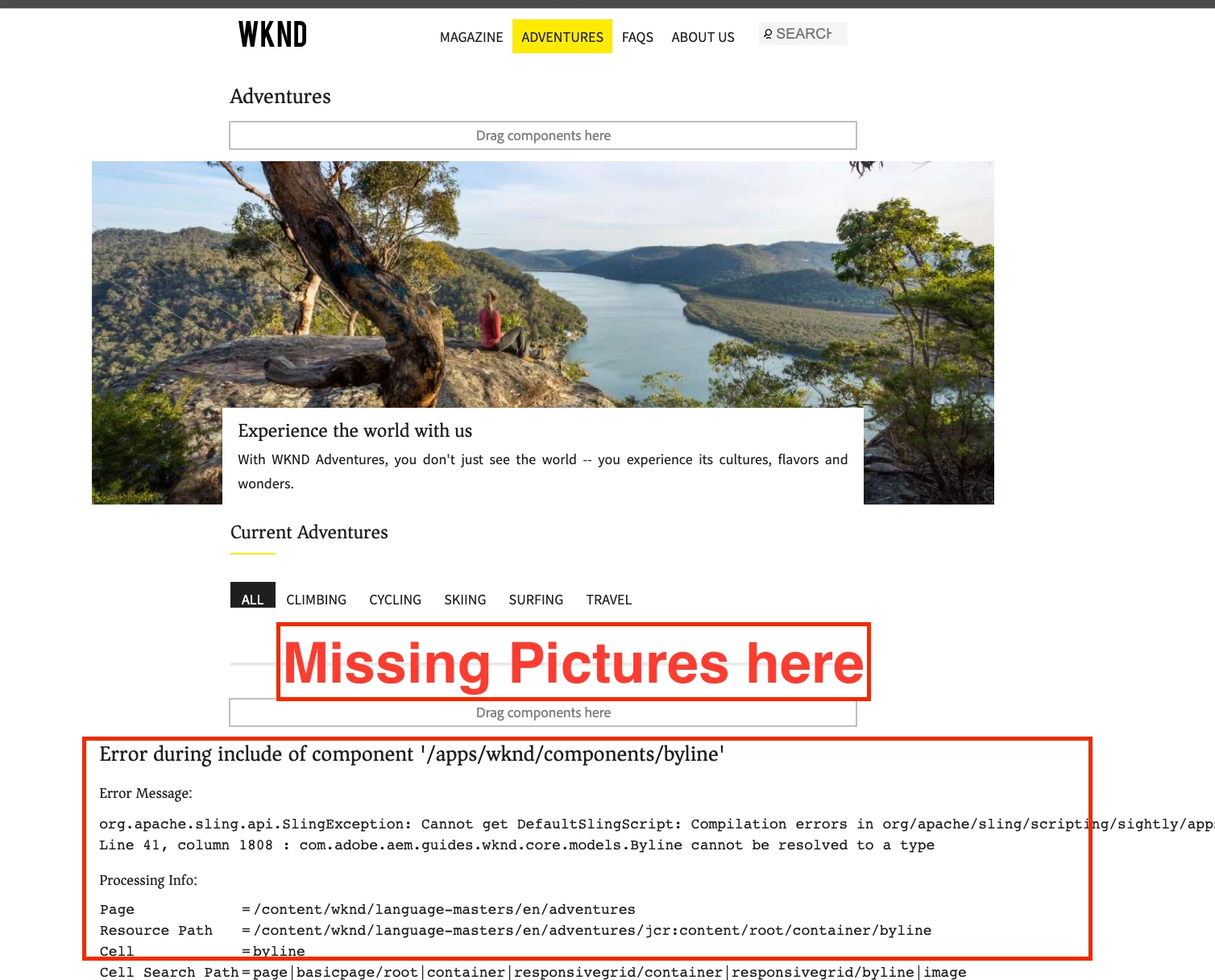
Then, I found I have some dependency issues.
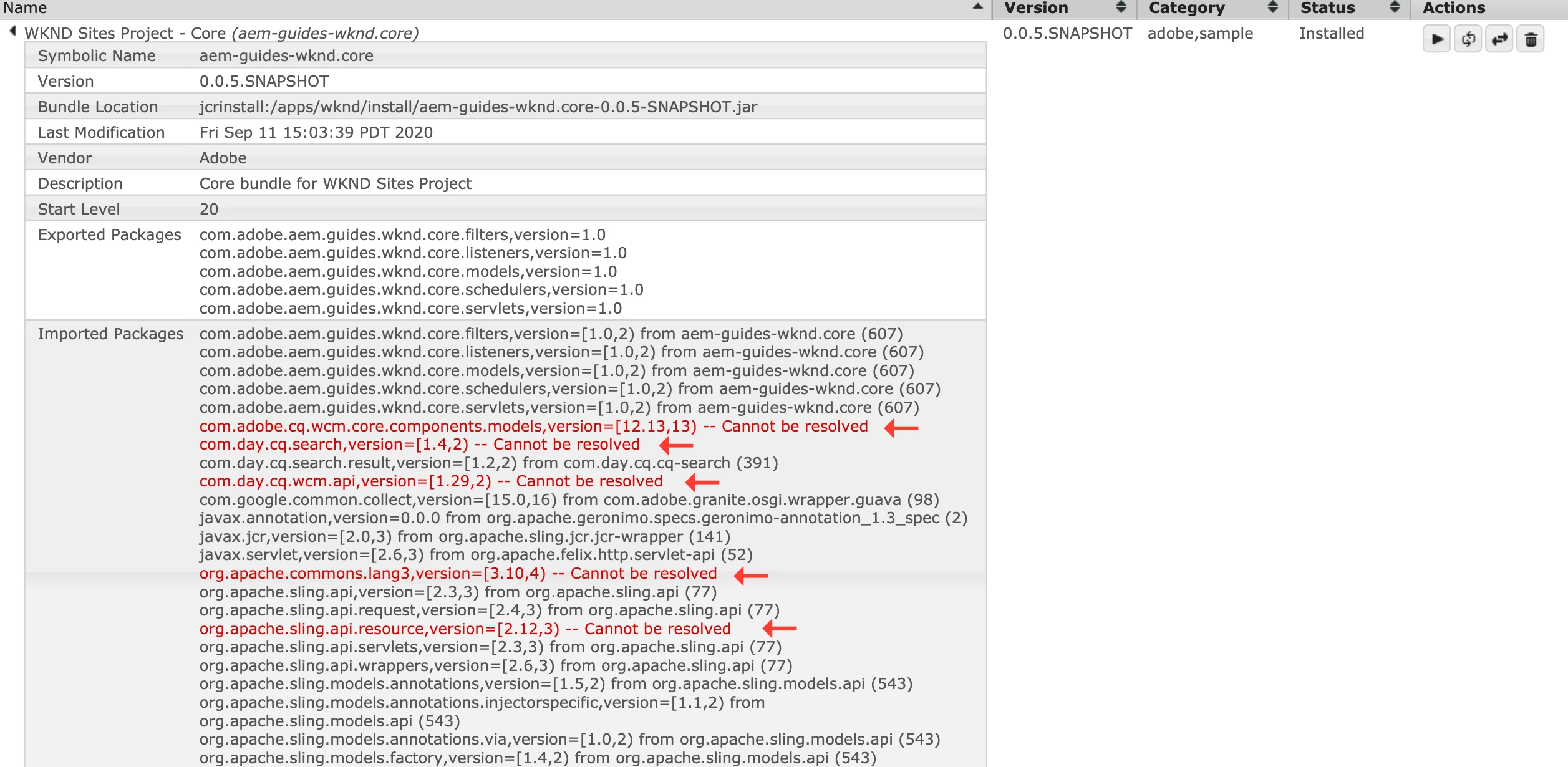
I went to http://localhost:4502/system/console/depfinder
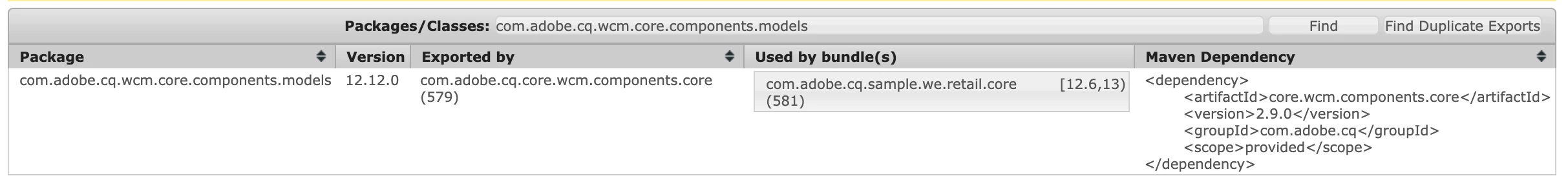
I was looking at other article, and tried a command from a terminal console (Mac), it didn't fix it.
mvn -PautoInstallPackage -Padobe-public clean install
I deleted all installed WKND packages from a package manager (http://localhost:4502/crx/packmgr/index.jsp) and deleted the WKND bundle from OSGi and started over to install WKND files, but I got same issues.
I appreciate if you can find out what I need to do. I'm a beginner of AEM, Java, and Eclipse. Thank you so much for your help.
I took pom.xml screenshot just in case.
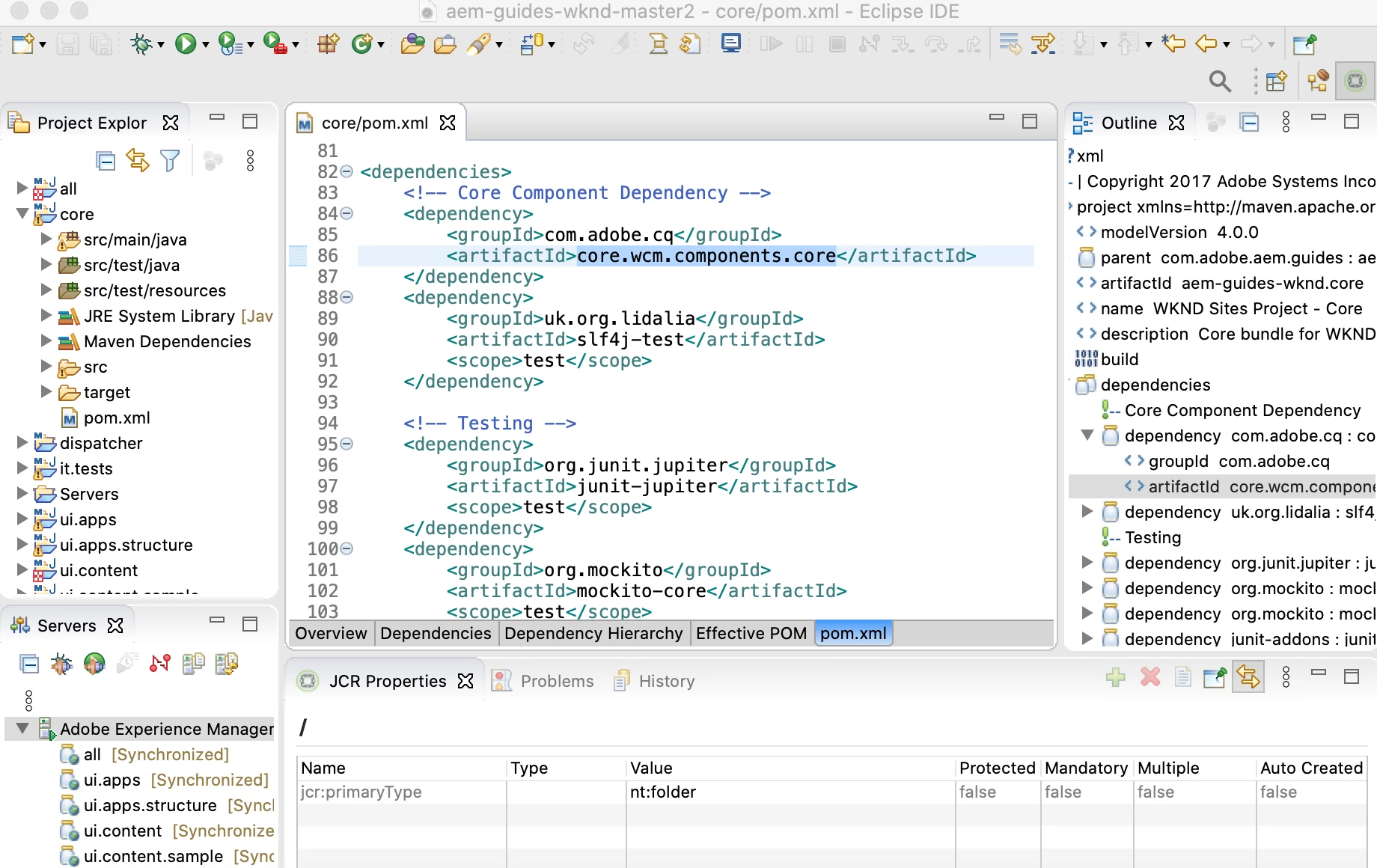
=== My System ===
macOS 10.15.6
Java 11.0.7
Maven 3.6.3
Node.js v12.18.0
npm 6.14.4
Git 2.24.3
AEM 6.5.5.0