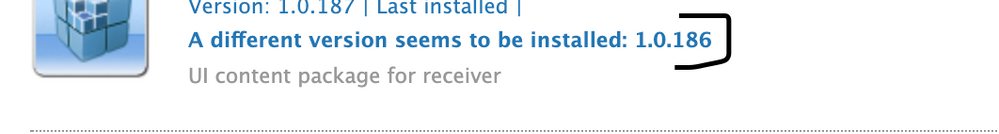While depolying the ui.content package its not updating the path or the modifications done by me
- Mark as New
- Follow
- Mute
- Subscribe to RSS Feed
- Permalink
- Report
While depolying the "ui.content" package its not updating the path or the modifications done by me
ex: content/myproject/home.html the jcr:content still showing the existing one let me know about this.
I went to the filter.xml file changes also but its not working
Solved! Go to Solution.
Views
Replies
Total Likes
- Mark as New
- Follow
- Mute
- Subscribe to RSS Feed
- Permalink
- Report
Hi,
I assume that you can reproduce this on your local environment; in that case please install that package via the package manager and check its log for the page you are interested. It should indicate the action (added/updated/none/...). Then double check the filter section (either in the filter.xml or via the package manager UI).
When I had this problem, it was typically a typo in the filter.xml (incorrect path or something like that).
- Mark as New
- Follow
- Mute
- Subscribe to RSS Feed
- Permalink
- Report
Hi,
I assume that you can reproduce this on your local environment; in that case please install that package via the package manager and check its log for the page you are interested. It should indicate the action (added/updated/none/...). Then double check the filter section (either in the filter.xml or via the package manager UI).
When I had this problem, it was typically a typo in the filter.xml (incorrect path or something like that).

- Mark as New
- Follow
- Mute
- Subscribe to RSS Feed
- Permalink
- Report
I have seen one more problem with the version in the package manager where it says "A different version seems to be installed". Uninstalling the package and then deploy the code bring my latest changes to AEM.

- Mark as New
- Follow
- Mute
- Subscribe to RSS Feed
- Permalink
- Report
Hi,
Check the filter.xml and its modes, more info
https://jackrabbit.apache.org/filevault/filter.html
if you are using merge then it will not gonna update the existing content.
- Mark as New
- Follow
- Mute
- Subscribe to RSS Feed
- Permalink
- Report
Views
Replies
Total Likes
- Mark as New
- Follow
- Mute
- Subscribe to RSS Feed
- Permalink
- Report
Views
Replies
Total Likes

- Mark as New
- Follow
- Mute
- Subscribe to RSS Feed
- Permalink
- Report
Views
Replies
Total Likes
- Mark as New
- Follow
- Mute
- Subscribe to RSS Feed
- Permalink
- Report
Hi Arun_Patidar, Here problem is while deploying using jenkins only not with manually by manually i can do but its has come by through build only that's what im thinking below is the code in filter.
<workspaceFilter version="1.0">
<filter root="/content/we-retail/en" mode="update"/>
</workspaceFilter>
- Mark as New
- Follow
- Mute
- Subscribe to RSS Feed
- Permalink
- Report
Please make sure you don't have any .dir files in your codebase.
Hope that will work for you.
Views
Replies
Total Likes
Views
Likes
Replies
Views
Likes
Replies
Views
Likes
Replies