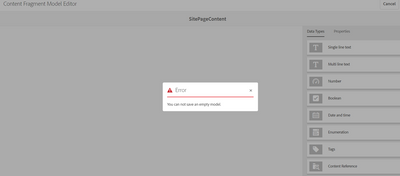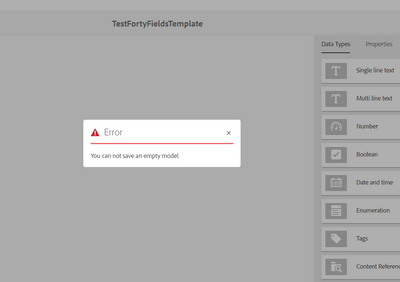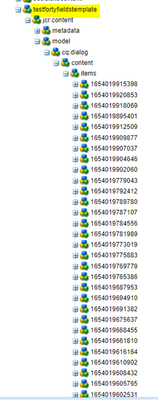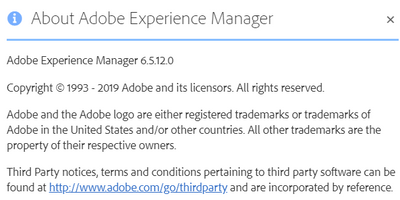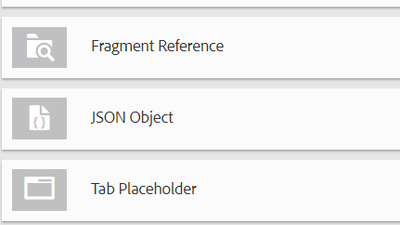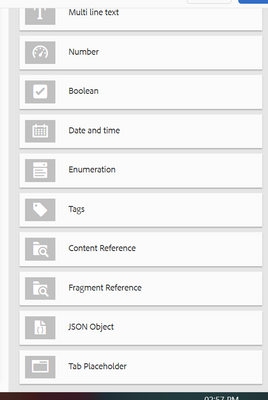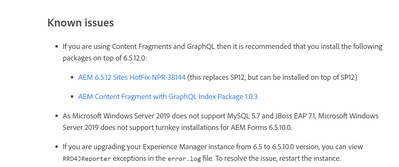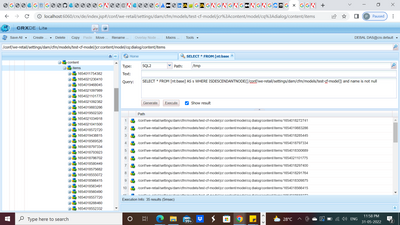While adding 39 fields in Content Fragment Model then getting Error, Is there anyway to add more than 40 Fields in Content Fragment Model in AEM ?
- Mark as New
- Follow
- Mute
- Subscribe to RSS Feed
- Permalink
- Report
While adding 39 fields in Content Fragment Model then getting Error, Is there anyway to add more than 40 Fields in Content Fragment Model in AEM?
Getting below Error.
Views
Replies
Total Likes

- Mark as New
- Follow
- Mute
- Subscribe to RSS Feed
- Permalink
- Report
Does your propertyName contain any special character?
names must contain only Latin characters, numerical digits and underscore “_” as special character.
- Mark as New
- Follow
- Mute
- Subscribe to RSS Feed
- Permalink
- Report
There is no special character in my propertyName .
Using simple characters and using underscore like this "Page_CreatedBy".

- Mark as New
- Follow
- Mute
- Subscribe to RSS Feed
- Permalink
- Report
Hi @Rohit4 ,
You can add 40 or more fields. Sometimes, while adding fields you can get TooManyCallsException exception.
Try to reload page/CF Model again.
The screenshot you added says different error. Are you trying to save CF model without adding fields. Screenshot error says same.
org.apache.sling.engine.impl.SlingRequestProcessorImpl service: Uncaught SlingException org.apache.sling.api.request.TooManyCallsException
- Mark as New
- Follow
- Mute
- Subscribe to RSS Feed
- Permalink
- Report
Hi @skumar_od
I tried to add 40 singleLine text fields using simple characters without any underscore , at the time of adding 38 field it threw error.
Please see my all fields in CF model in CRX .

- Mark as New
- Follow
- Mute
- Subscribe to RSS Feed
- Permalink
- Report
Sharing my observations here -
1. I am getting TooManyCallsException with 33 fields in Content Fragment model -
2. But if I reduce the fields count to 32 , then I am not getting TooManyCallsException.
3. If I increase the fields count to 35 , then I am getting below issue -
I have tested with AEM 6.5.11 here.
I will debug it and keep you posted.
Could you please tell me the AEM version with service pack.
Can you try to add 40 fields without installing service pack and share your observations.
- Mark as New
- Follow
- Mute
- Subscribe to RSS Feed
- Permalink
- Report
- Mark as New
- Follow
- Mute
- Subscribe to RSS Feed
- Permalink
- Report
@skumar_od : Any update on it ?
@DEBAL_DAS : Have you debugged it, Why we are getting error after adding 39 fields on AEM 6.5.12. Is there any solution to add more than 40 fields in AEM with Service pack 6.5.12 ,
as i am using AEM 6.5.12 using Service pack "aem-service-pkg-6.5.12.0".

- Mark as New
- Follow
- Mute
- Subscribe to RSS Feed
- Permalink
- Report
@Rohit4 , @skumar_od and @Himanshu_Jain ,
I have validated all these points with AEM 6.5.9 and I am able to add more than 40 fields and content fragment models are getting loaded perfectly.
- Mark as New
- Follow
- Mute
- Subscribe to RSS Feed
- Permalink
- Report
Can you please share link of AEM 6.5.9 or share Service package of AEM 6.5.9 as i am only see AEM 6.5.12 in software distribution. I am using free trial of AEM so please help here.
- Mark as New
- Follow
- Mute
- Subscribe to RSS Feed
- Permalink
- Report
Are you able to see below datatypes (In screenshot) in AEM 6.5.9 as these are not available in AEM 6.5.8,
Fragment Reference has been used in my project which is very important.
Is there anyway to add more than 40 Fields in AEM 6.5.12. Any configuration change? Please let me know.

- Mark as New
- Follow
- Mute
- Subscribe to RSS Feed
- Permalink
- Report
These data types aren't available in AEM 6.5.9 as shown below -
These are available in AEM 6.5.11 -
In AEM6.5.12 release note . Adobe is talking about two packages -
Could you please give a try with these. If it's possible please raise a day care support ticket.
@kautuk_sahni , Please suggest and correct me.
- Mark as New
- Follow
- Mute
- Subscribe to RSS Feed
- Permalink
- Report
After installing below new Packages, still getting same issue after adding 34 fields in AEM 6.5.12
"aem-service-pkg-6.5.12.0-NPR-38144-B0002"
"cfm-graphql-index-def-1.0.3"
Please suggest what needs to do?

- Mark as New
- Follow
- Mute
- Subscribe to RSS Feed
- Permalink
- Report
Could you please raise a support ticket to Adobe , share the details and please take their guidance.

- Mark as New
- Follow
- Mute
- Subscribe to RSS Feed
- Permalink
- Report
Have fixed this issue by increasing the number of Calls Per Request in the Apache Sling Main Servlet from 1000 to 3000 [randomly defined] as shown below -
Now I am able to add 40 fields in CF model in AEM 6.5.12 .
- Mark as New
- Follow
- Mute
- Subscribe to RSS Feed
- Permalink
- Report
Thank you so much for giving this solution. I faced this same issue and I had to spent a lot of time in exploring and finally found this working.
- Mark as New
- Follow
- Mute
- Subscribe to RSS Feed
- Permalink
- Report
Hi @DEBAL_DAS,
Just wanted to confirm that changing this configuration will not affect any other functionality in AEM as I'm trying to add more than 40 Single Line Text field in the model in AEM as a Cloud Service?
- Mark as New
- Follow
- Mute
- Subscribe to RSS Feed
- Permalink
- Report
I was facing the same issue , and the above solution worked for me .Thank you so much for posting this .

- Mark as New
- Follow
- Mute
- Subscribe to RSS Feed
- Permalink
- Report
hi @DEBAL_DAS , I am able to add more than 40 TextField. I got this error once. After page reload it went.
I am using AEM 6.5.8

- Mark as New
- Follow
- Mute
- Subscribe to RSS Feed
- Permalink
- Report
Are you able to see those 40 texfields once you open that content fragment model?
See the fields count in CRXDE -
Views
Likes
Replies