This conversation has been locked due to inactivity. Please create a new post.



This conversation has been locked due to inactivity. Please create a new post.
Hi Team
https://helpx.adobe.com/experience-manager/using/touchUI_RTE_configure.html
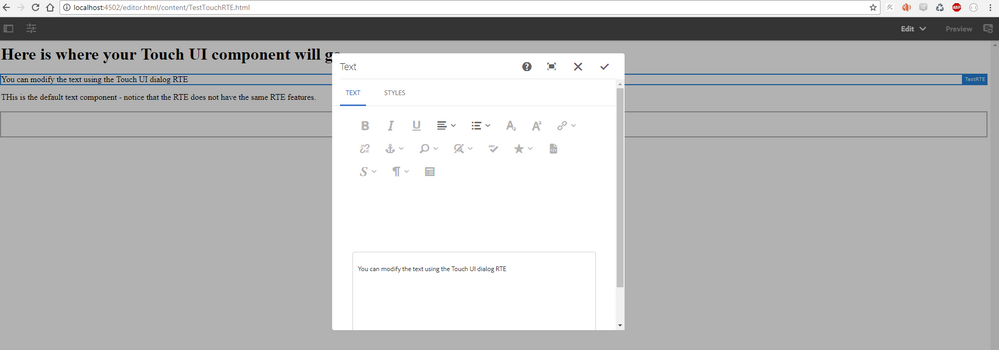
thanks
Kotireddy Naru
I installed the package and I see this when i click edit:
When i click full screen button -- I see this --
This is the same RTE in full screen mode - there is not a duplicate RTE.
If you click the Full Screen mode when its already in Full Screen - it returns to the 1st view - this one.
Views
Replies
Total Likes
Hi Kotireddy,
I just now tested the article which contains the RTE package and it is working fine with no duplicate RTE.
First when I edit, I see the below dialog with RTE.
When I click on toggle full screen, then I see dialog with RTE plugins in full screen mode as below.
And again when I click again on toggle full screen, it comes to normal view as below.
Hope this helps!!
~Ratna.
Views
Replies
Total Likes
thanks for reply Ratna Kumar,
When I debugging multiple time's ,I am finding duplicate rich text toolbar.
check it inspect element,you can find duplicate of rich text toolbar
1) Why i am getting space between rich text tool bar and rich text editor.
2) When I am using find plugin it's sightly invisible
when add css working fine
3) I add large content in rich text component. I am trying to find keyword complete.
find plugin working fine,but complete keyword finding but scrollbar was not working.
Views
Replies
Total Likes
Hi,
However I am not able to replicate your issue and I am not able to find duplicate RTE. This seems some issue in your instance.
I suggest please install fresh AEM instance and upload the package which is in the article and check again.
Thanks,
Ratna Kumar.
Views
Replies
Total Likes
did you ever get a resolution to this?
I'm facing the same issue on AEM cloud instance.
Views
Replies
Total Likes
Views
Like
Replies
Views
Likes
Replies