This conversation has been locked due to inactivity. Please create a new post.



This conversation has been locked due to inactivity. Please create a new post.
Hi,
Our environments have been upgraded from 6.1 to 6.3. The run mode was samplecontent when it was upgraded. later, we changed the runmode to nosamplecontent
I tried to uninstall we.retail.all package but that doesnt take away the we.retail stuff.
Could someone help me by guiding me what packages need to be uninstalled ?
Thanks,
Srujana
Solved! Go to Solution.
Views
Replies
Total Likes
Srujana,
In the package manager - please search for all of the We retail packages as shown here:
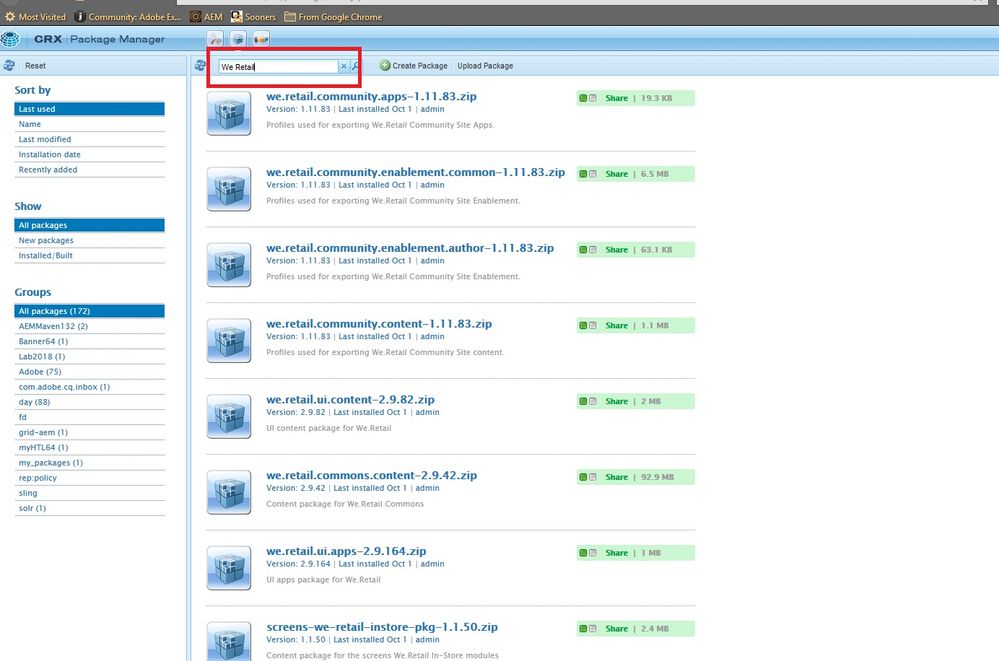
Then delete the given packages - that will remove WE retail sample content.
Views
Replies
Total Likes
Srujana,
In the package manager - please search for all of the We retail packages as shown here:
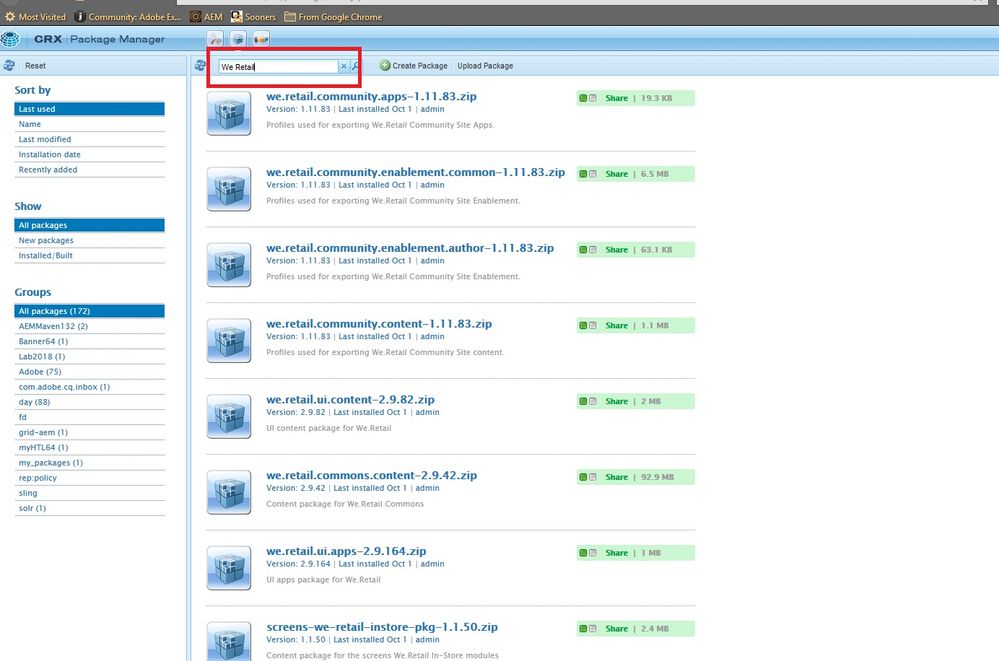
Then delete the given packages - that will remove WE retail sample content.
Views
Replies
Total Likes
I tried that and deleted all the we retail packages. But when I go to /assets.html/content/dam, I still see the we.retail stuff
Any thoughts would be greatly appreciated.
Views
Replies
Total Likes
You must have missed some packages that have installed to the AEM DAM. When you remove a package - it will remove all nodes. I will test this too to make sure once i delete all We Retail packages - We Retail nodes under the dam are removed.
Views
Replies
Total Likes
Even when I go to /projects.html/content/projects, I still see we.retail stuff.
Here is the screenshot of the package manager
Views
Replies
Total Likes
I deleted all WE RETAIL packages and all content from AEM DAM related to WE RETAIL is gone:
There is no We Retail nodes in my JCR - not under apps (other then an empty folder):
So if you have an empty folder like this - simply delete it via CRXDE Lite.
Views
Replies
Total Likes
We have a similar problem, but with a component we have built, when installed it nicely puts the nodes in place under /apps, however if i do an uninstall of the package, the nodes are still in place. The filters are very simple and only have the path to the component location.
This is on 6.3 SP1
Views
Replies
Total Likes