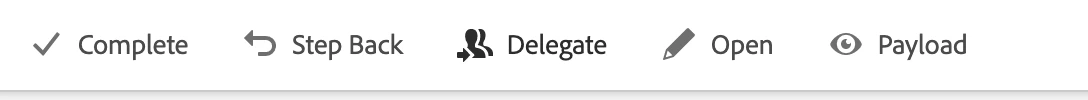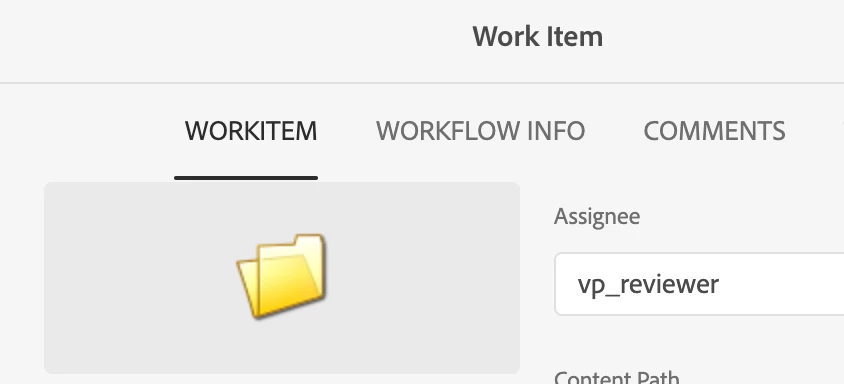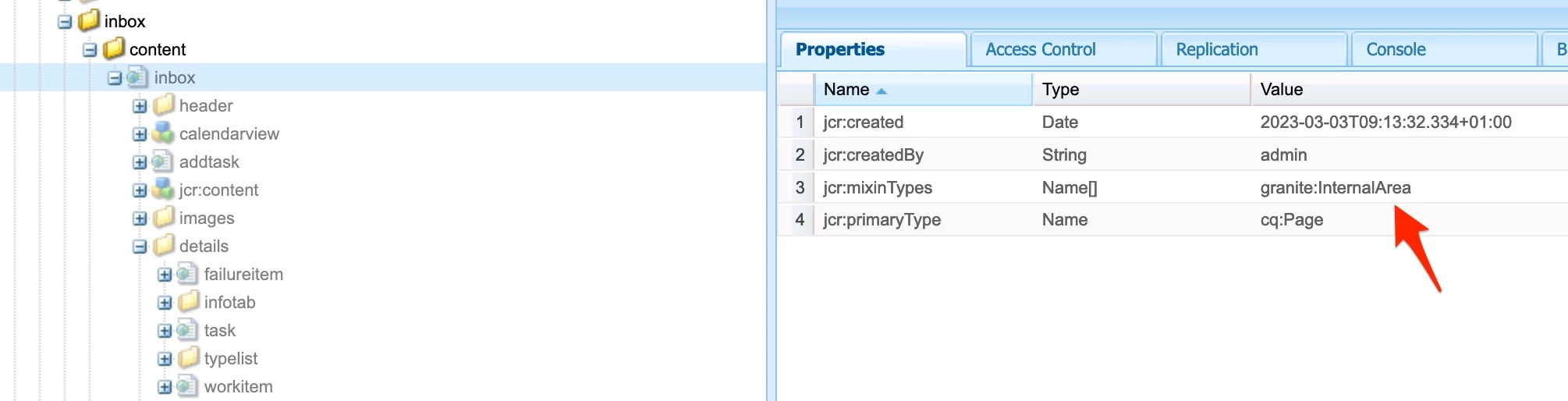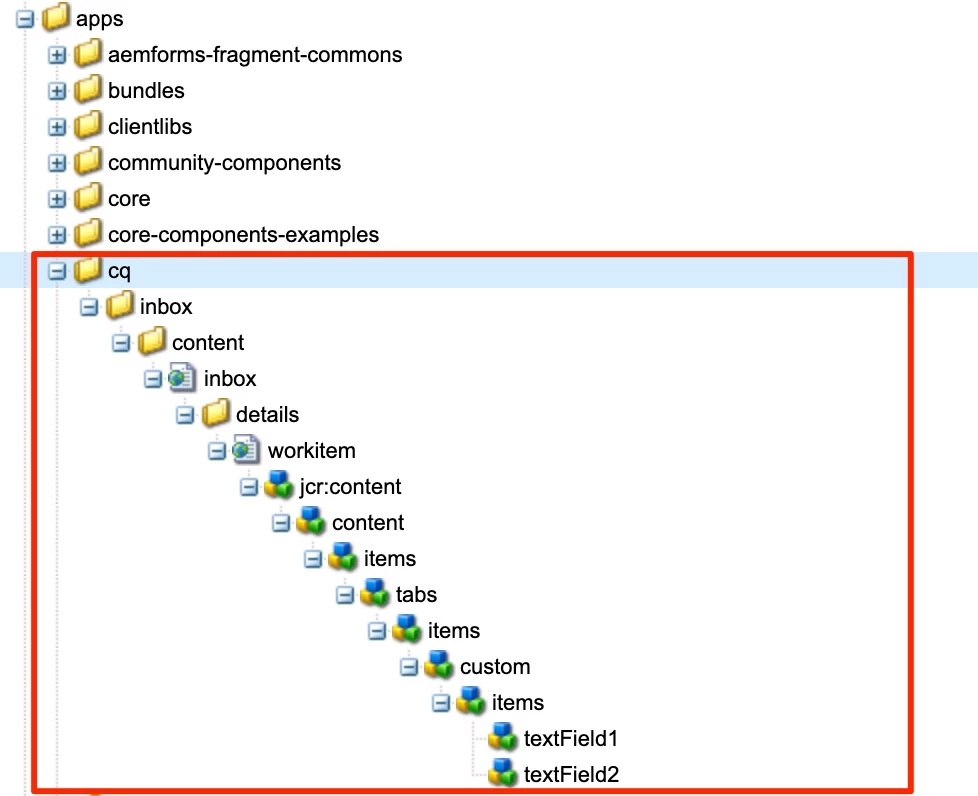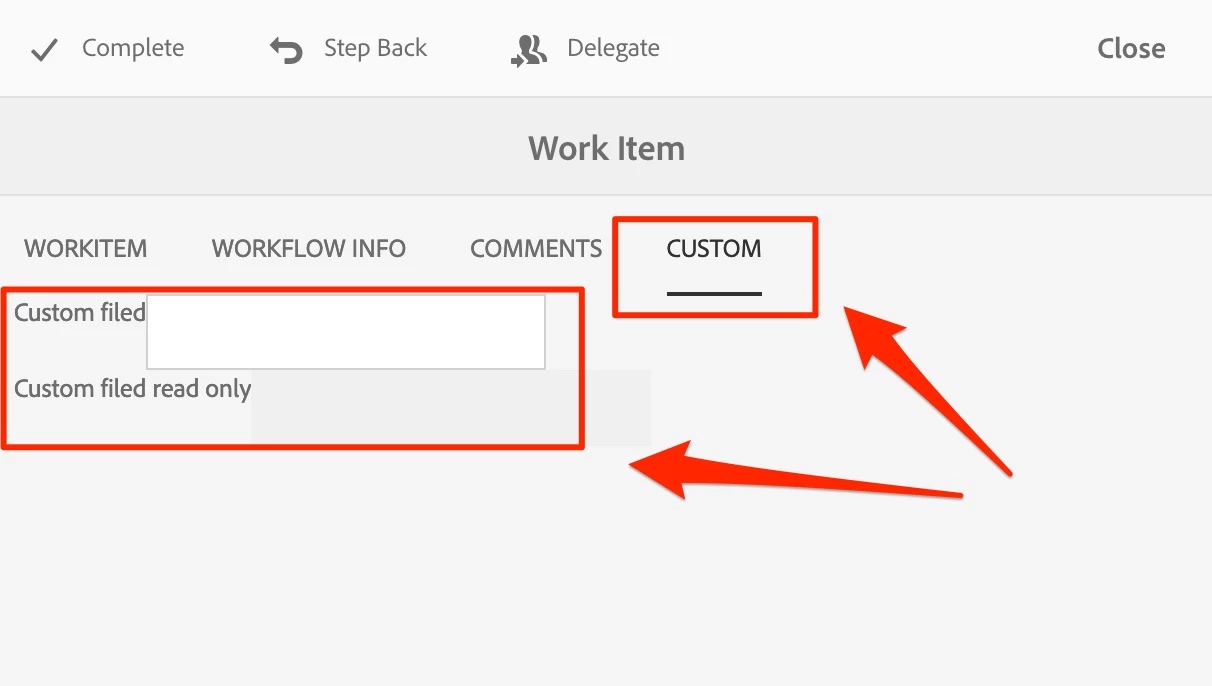Hi @durga_kavali,
In general structure/definition of WorkItem view is stored under /libs/cq/inbox/content/inbox/details/workitem. If you will look into crx you can observe that part is marked as granite:InternalArea which means you should not overlay this part.
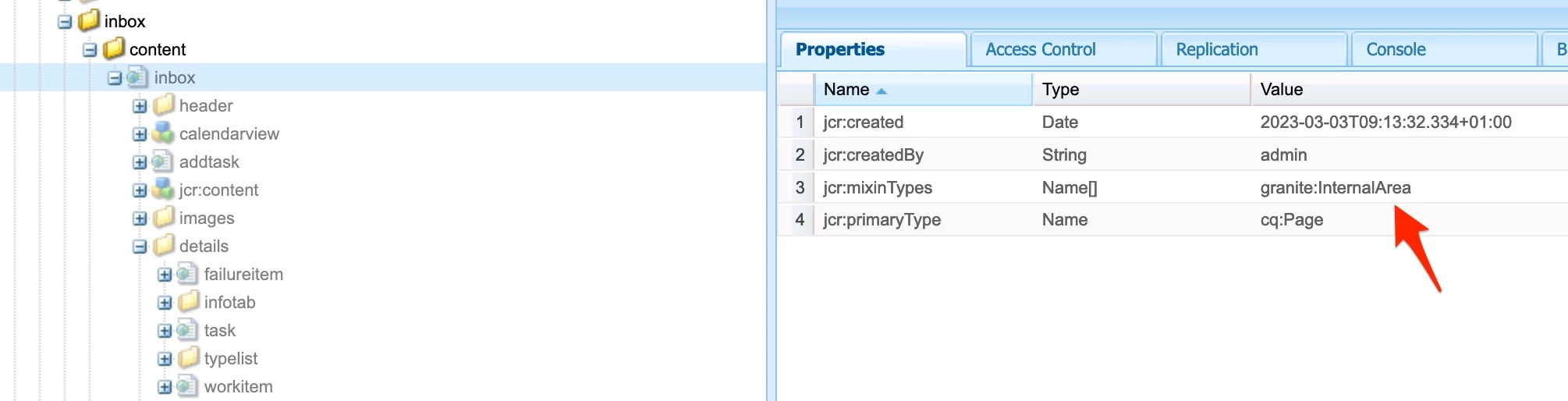
Apart of that, technically this is still possible, by creating proper structure under /apps and adding additional node that will define custom tab.
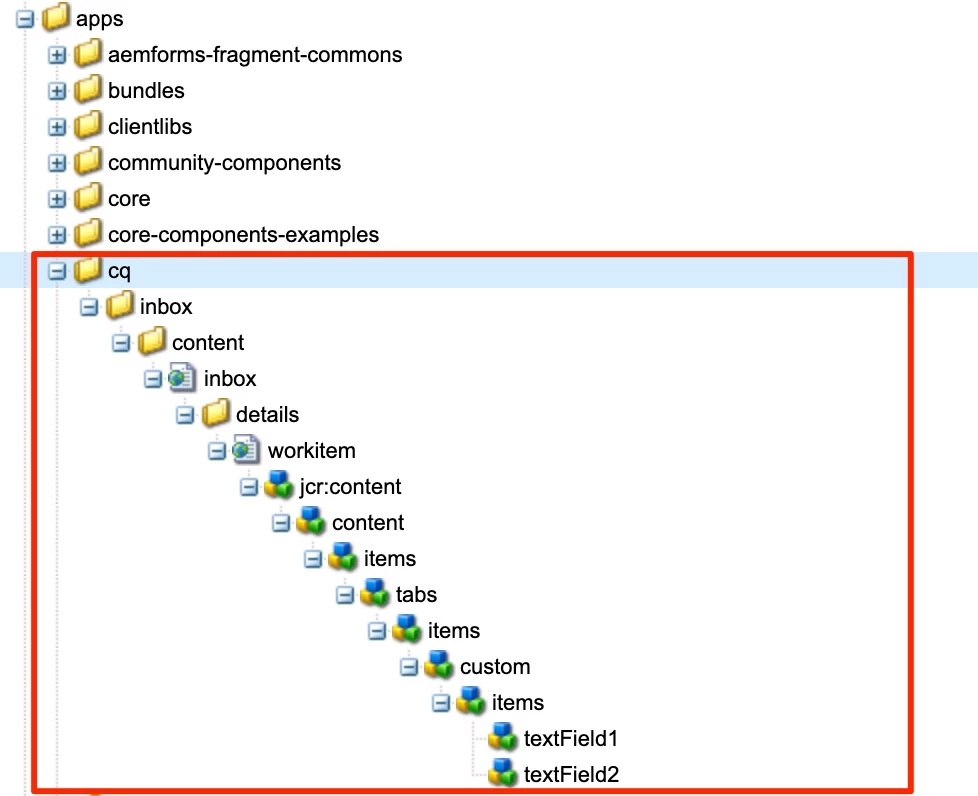
XML version of the structure:
<cq jcr:primaryType="sling:Folder">
<inbox jcr:primaryType="nt:folder">
<content jcr:primaryType="nt:folder">
<inbox jcr:primaryType="cq:Page">
<details jcr:primaryType="sling:Folder">
<workitem jcr:primaryType="cq:Page">
<jcr:content jcr:primaryType="nt:unstructured">
<content jcr:primaryType="nt:unstructured">
<items jcr:primaryType="nt:unstructured">
<tabs jcr:primaryType="nt:unstructured">
<items jcr:primaryType="nt:unstructured">
<custom jcr:primaryType="nt:unstructured"
granite:class="content-container
taskdetails-tab comment-tab"
isCommentTab="true"
jcr:title="CUSTOM"
sling:resourceType="granite/ui/components/coral/foundation/container">
<items jcr:primaryType="nt:unstructured">
<textField1 jcr:primaryType="nt:unstructured"
fieldLabel="Custom filed" name="customField"
sling:resourceType="granite/ui/components/coral/foundation/form/textfield"/>
<textField2 jcr:primaryType="nt:unstructured"
fieldLabel="Custom filed read only"
granite:rel="cq-inbox-info--read-only"
name="customField2"
sling:resourceType="granite/ui/components/coral/foundation/form/textfield"/>
</items>
</custom>
</items>
</tabs>
</items>
</content>
</jcr:content>
</workitem>
</details>
</inbox>
</content>
</inbox>
</cq>
Final result looks like that:
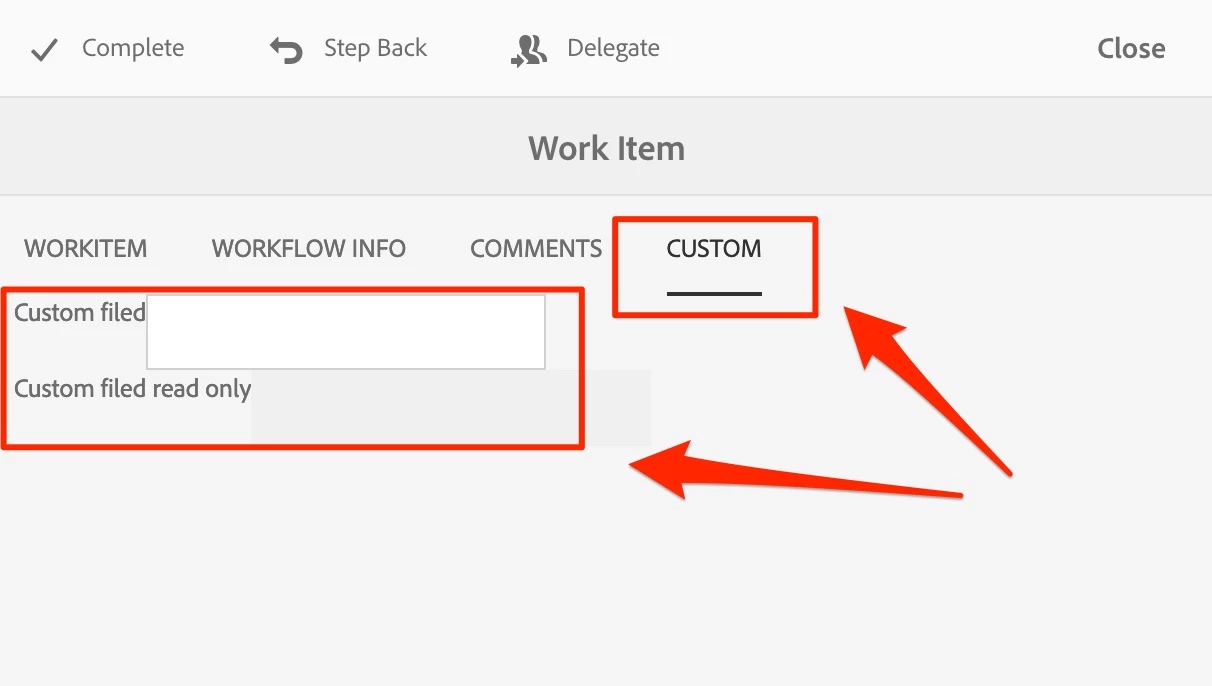
Summarizing, you will have to decide on your own if you will follow this approach. I think this section by design should not be modified, but as it has been presented on above example it can be done fairly simple.