Validation on Multi Line Text Field in Content Fragment
I'm using AEM as a Cloud Service. In that I have created a content fragment model. The model has a Multi Line Text Field which I'm using as Text Area and the default type is set to RTE. Please see the image below: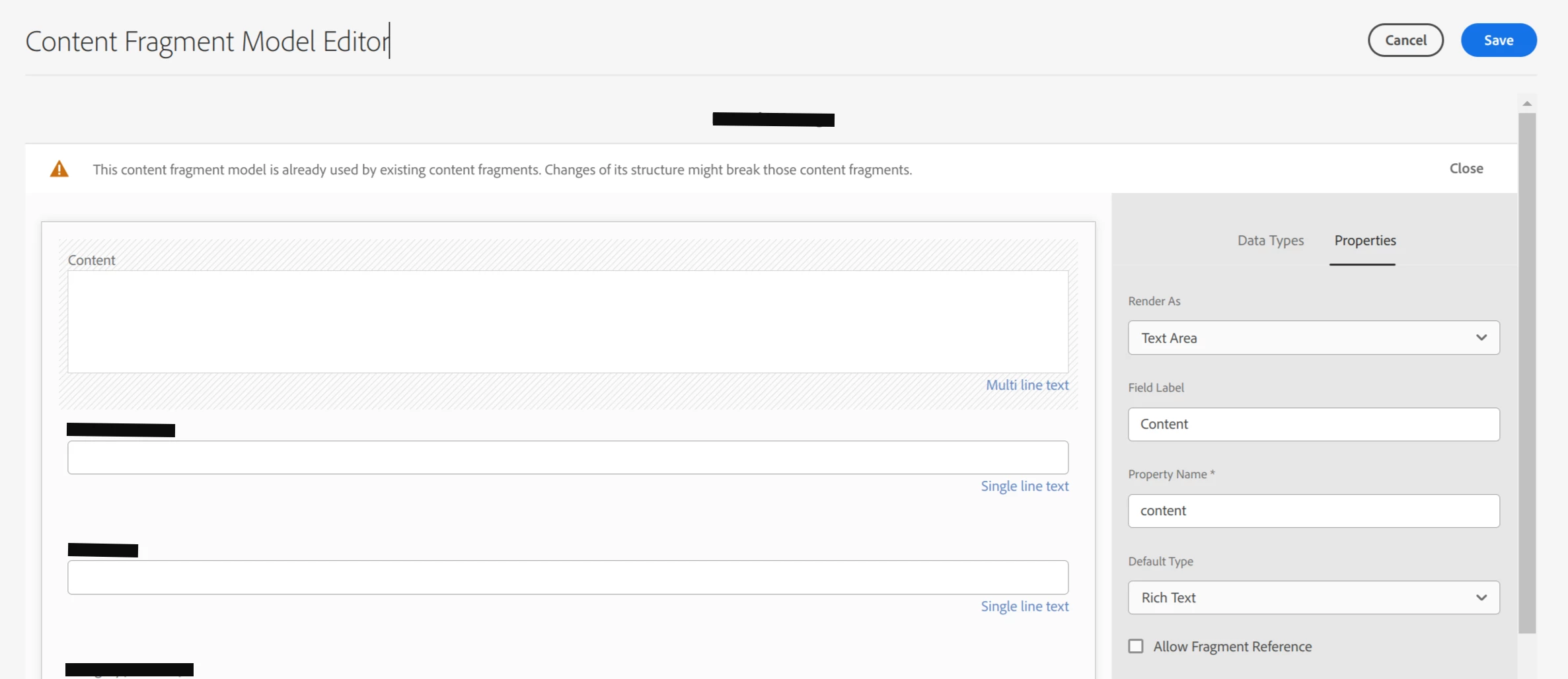
For this field, I want to set the maximum character length but ootb it is not present. I have checked many URLs but did not find any feasible solution. Is there any way we can implement the max character limit in Multi Line Text field?