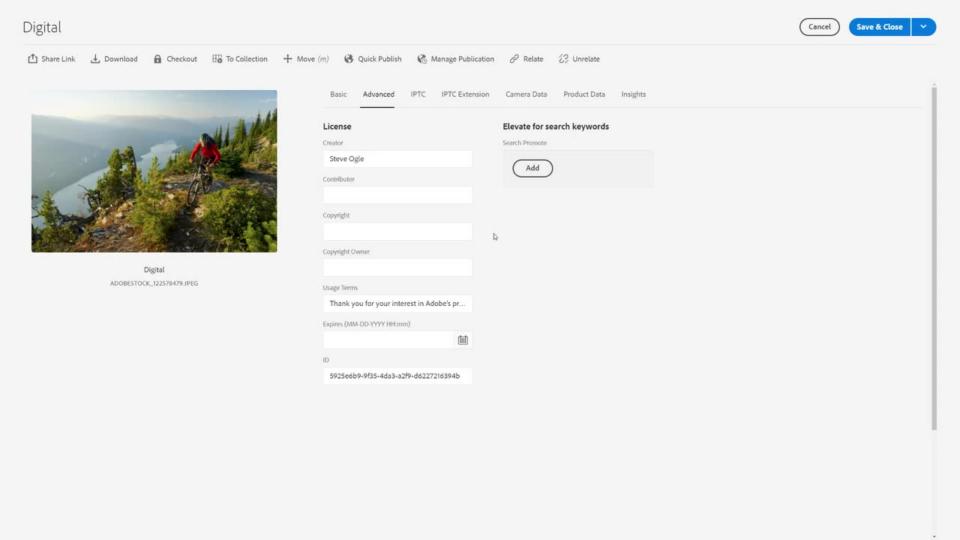
Abstract
Learn how to use the import and export metadata features of Adobe Experience Manager Assets. The import and export capabilities allow content authors to bulk update metadata for existing assets.
Metadata Export and Import
Metadata CSV File Format
First Row
The first row of the CSV file defines the metadata schema.
The First column defaults to assetPath, which holds the absolute JCR Path for an asset.
Subsequent columns in the first-row point to other metadata properties of an asset.
For example : dc:title, dc:description, jcr:title
Read Full Blog
Q&A
Please use this thread to ask the related questions.
Kautuk Sahni
