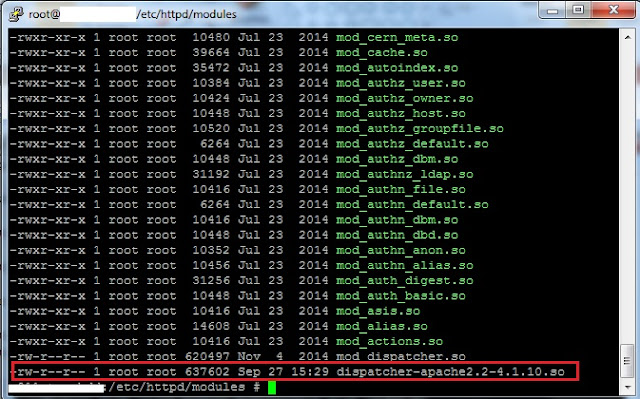
Abstract
Often the AEM dev-ops team faces the challenge on Dispatcher upgradation. It is not clear anywhere how to do it and what precautions one should take while doing the same.
In this article we will cover these steps,
Upgrading the Dispatcher Module :
Step 1 - Download the required dispatcher module version from the Adobe dispatcher download page , Make sure you download the dispatcher version module as per the OS.
https://experienceleague.adobe.com/docs/experience-manager-dispatcher/using/getting-started/release-notes.html?lang=en
Step 2 - Extract the dispatcher module at some location on server or local machine.
tar -xvzf (linux)
Step 3 - Copy the extracted dispatcher-xxxxxxxxxx.so file to the module folder of the server.
Module folder location can vary based on OS, Installation Type. hence please make sure you find the correct module folder.
Step 4 - Set the copied module dispatcher-xxxxxxxxxx.so file permission same as other modules.
Read Full Blog
Q&A
Please use this thread to ask the related questions.
Kautuk Sahni
