Unable to store rich-text content in a custom property name
Hello,
We are using AEM 6.5 with SP 22
We have a component with rich-text field with some custom property name (tableData), and we have enabled the InPlaceEditing for this.
I have configured the cq:editConfig/cq:inplaceEditing node after going through the documentation
But the content is saved under "text" property whenever I add the content to this field using InPlace edit option.
When I use the regular dialog option and add the content, it would be saved in the custom property - tableData.
Please refer to the screenshots below
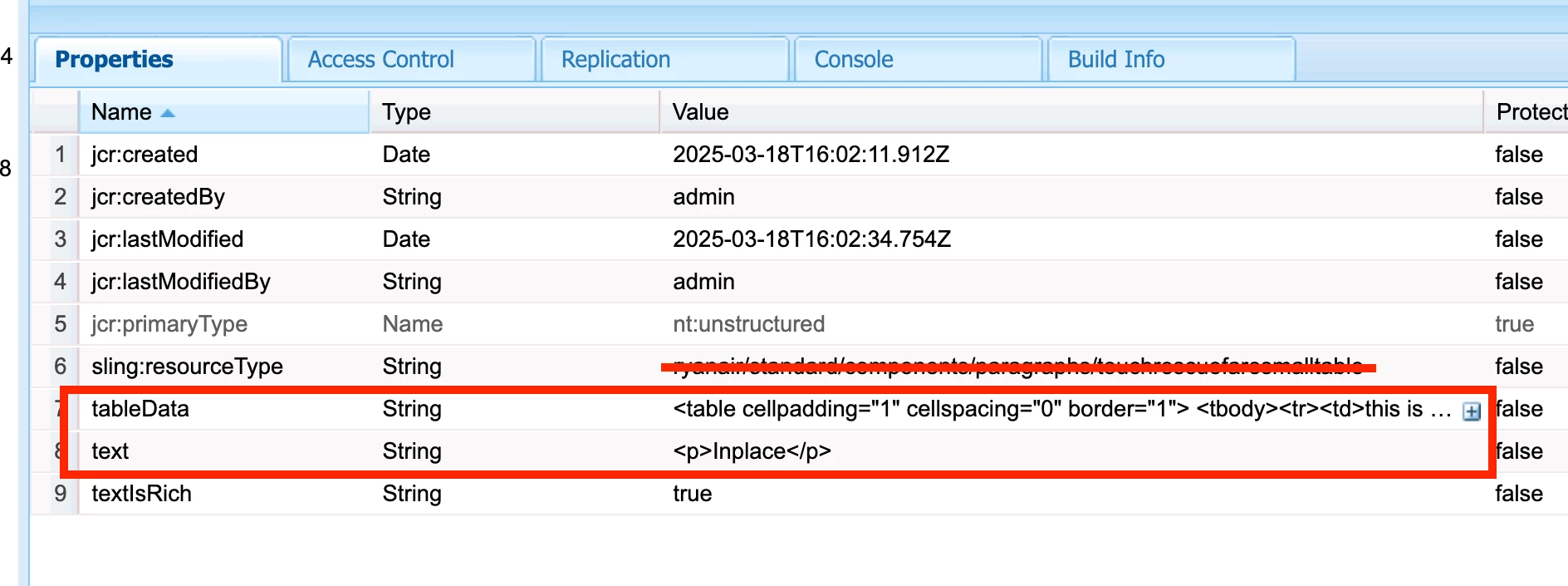
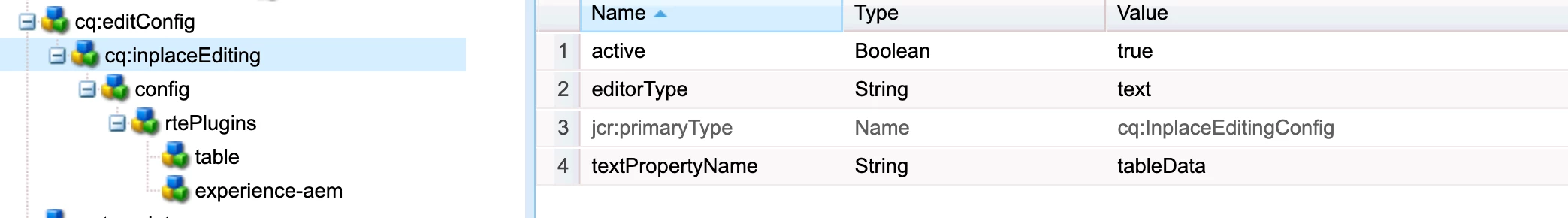
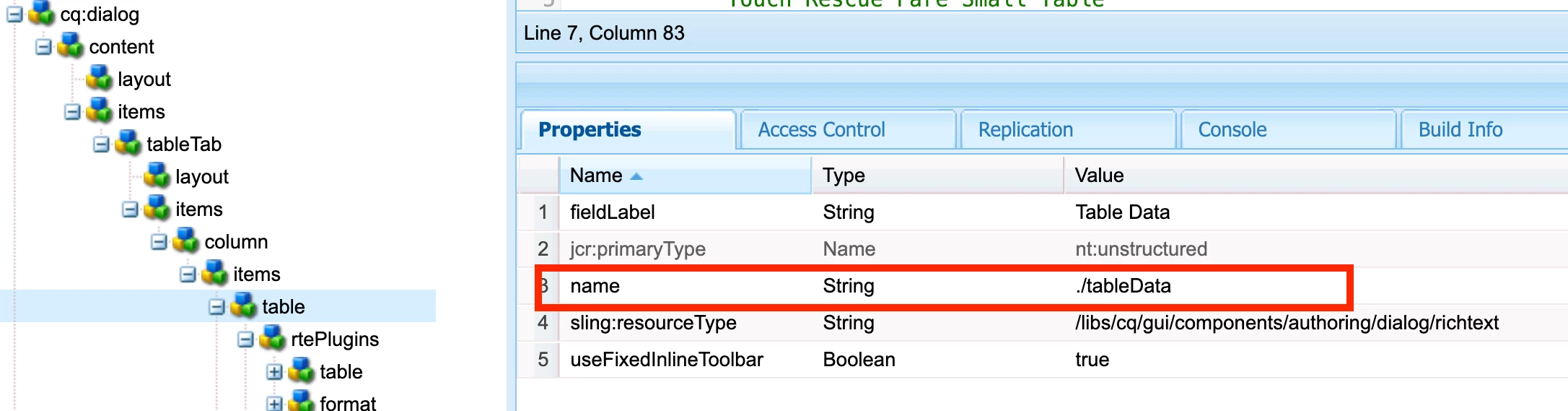
Ideally, I expect the content to be saved in "tableData" in both the cases.
Have I configured something wrong here or the implementation is as expected?
Please suggest the correct approach for this.
Thank you in advance.