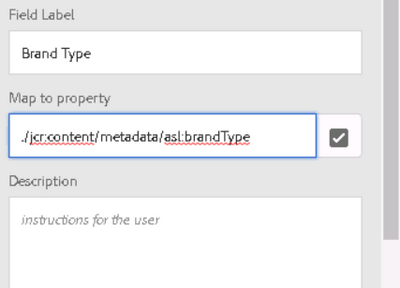Unable to save asset properties
- Mark as New
- Follow
- Mute
- Subscribe to RSS Feed
- Permalink
- Report
Hi Everyone,
I created custom metadata fields and when I tried to update these fields and click the Save & Close button, the following error is encountered:
"Unable to edit properties Insufficient permissions"
I already have the admin permission. I hope you guys can help!
Solved! Go to Solution.
Views
Replies
Total Likes

- Mark as New
- Follow
- Mute
- Subscribe to RSS Feed
- Permalink
- Report
Hi @10024 ,
While creating metadata you might have specified different namspace like shown below , so you need to create namespce by logging in /crx/explorer/index.jsp --> Node Type Administration --> add new namespace like asl for me

- Mark as New
- Follow
- Mute
- Subscribe to RSS Feed
- Permalink
- Report
Hi @10024 ,
While creating metadata you might have specified different namspace like shown below , so you need to create namespce by logging in /crx/explorer/index.jsp --> Node Type Administration --> add new namespace like asl for me
- Mark as New
- Follow
- Mute
- Subscribe to RSS Feed
- Permalink
- Report
Hi @khamat_bn,Will check on this. Thank you!
Views
Replies
Total Likes
- Mark as New
- Follow
- Mute
- Subscribe to RSS Feed
- Permalink
- Report
Hi @khamat_bn , Thanks for your response. It helped my query as well.
But, now taking this forward - I wanted to know where is this getting stored as I have to include this in my codebase, might be stored as configuration somewhere or not.
Taking reference of this Adobe KB article: https://experienceleague.adobe.com/en/docs/experience-manager-learn/cloud-service/developing/advance...
In this article, we are writing it as a configuration for the namespace - although this is for 'AEM as Cloud Service'
cc: @10024 If you have any input on this, please help!
Views
Replies
Total Likes

- Mark as New
- Follow
- Mute
- Subscribe to RSS Feed
- Permalink
- Report
Hello @vikas3 this configurations will be stored under /jcr:system/rep:namespaces as a properties.
Views
Replies
Total Likes
Views
Likes
Replies