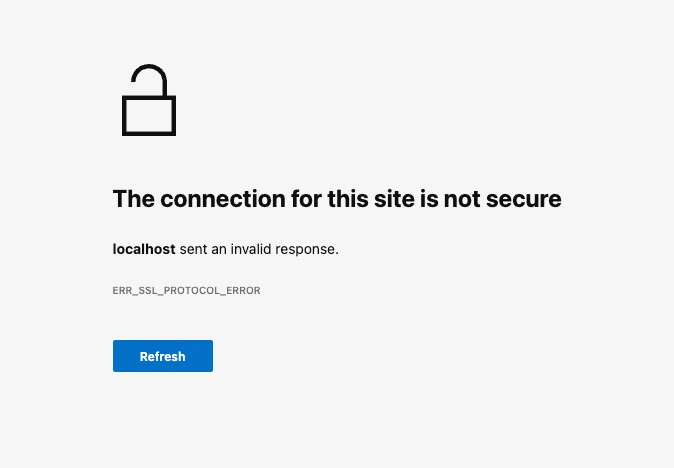Unable to run Quickstart Jar - SSL Error?
I have a fresh install of Mac OSX 13.4.
I have downloaded the Quickstart JAR: AEM SDK v2023.5.11983.20230511T173830Z-230200
I have installed Java 11.0.19
I have installed mvn 3.9.2
I am following the instructions outlined here: Set up Local AEM Runtime for AEM as a Cloud Service Development | Adobe Experience Manager
After running `java -jar aem-author-p4502.jar`, the quickstart jar starts up and begins running per usual. However, when I navigate in my browser to http://localhost:4502, I am redirected to https://localhost:4502 and presented with an SSL error. Am I missing a step here? I don't recall doing anything around SSL in the past.