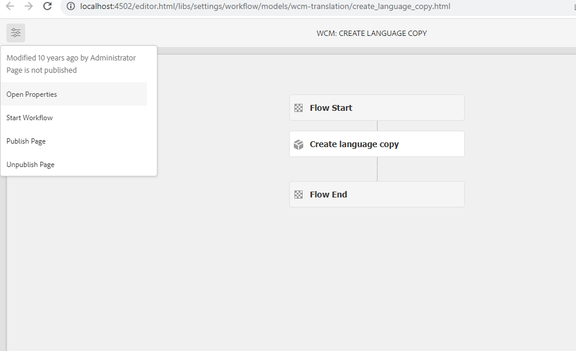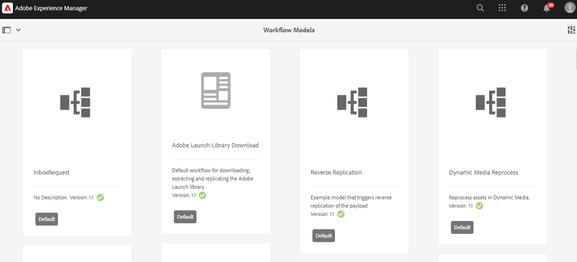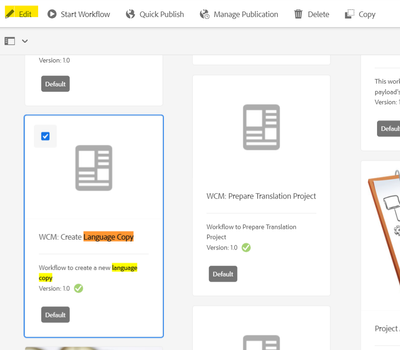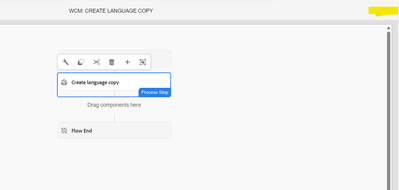Unable to edit the workflow inAEM as cloud service
- Mark as New
- Follow
- Mute
- Subscribe to RSS Feed
- Permalink
- Report
Hi Team,
i am using AEM as cloud service SDK , in local itself i am unable to edit the out of the box workflow provided by Adobe
basically i am looking to update the launches configuration in WCM-Create Language Copy model so that while doing language copy of experience it does not create launch copy path of xf in the page (where xf component path is referred ) when language copy is done of the master page to other locale
there is no workflow editor is showing up . any idea ? in case i need to create a new custom workflow model ,i dont see any new workflow creation option
Views
Replies
Total Likes
- Mark as New
- Follow
- Mute
- Subscribe to RSS Feed
- Permalink
- Report
You must be able to edit the workflow as along as your ID has the correct group association. If you have used admin user to login to your local AEM, you must have an option to edit it too. Could you recheck the user ID with which you are logging in? If it is an non admin user, please add required ACEs from http://localhost:4502/security/permissions.html/principal/
- Mark as New
- Follow
- Mute
- Subscribe to RSS Feed
- Permalink
- Report
Thanks @MadhuGubby for responding I am using AEM as cloud service SDK and logged in as Admin only
but don’t see the workflow edit option any other specific setting or configuration to check ?

- Mark as New
- Follow
- Mute
- Subscribe to RSS Feed
- Permalink
- Report
Hi @sonuk85184451 ,
The above workflow model is editable in local instance. When you open the model you should get an edit option at the right hand corner . Below are some screenshots. Hope that will help .
Thanks,
Somen
- Mark as New
- Follow
- Mute
- Subscribe to RSS Feed
- Permalink
- Report
Thanks @somen-sarkar for responding on which version of AEM as cloud service SDK you have ?

- Mark as New
- Follow
- Mute
- Subscribe to RSS Feed
- Permalink
- Report
Hi @sonuk85184451,
Can you please copying in /conf and try editing.
Seems you are updating workflow in libs, which is not allowed to be changed.
Locations - Workflow Models
Workflow models are stored in the repository according to type:
-
Out-of-the-box workflow designs are held under the following path:
/libs/settings/workflow/models/CAUTIONDo not:- place any of your custom workflow models in this folder
- edit anything in
/libs
As any changes may be overwritten at upgrade or when installing hot-fixes, cumulative fix packs or service packs. -
Custom workflow designs are held under:
/conf/global/settings/workflow/models/... -
Runtime workflow designs (both out-of-the-box and custom) are held under the following path:
/var/workflow/models/ -
Legacy workflow designs (both design-time and runtime) are held under the following path:
/etc/workflow/models/
- Mark as New
- Follow
- Mute
- Subscribe to RSS Feed
- Permalink
- Report
@arunpatidar- thank you for your response.
can you please also let me know where to find launches configuration for Experience fragment ? so that while doing language copy of a page it dont create a reference of launch copies like /content/launches/2024/03/25/launch_copy_of_enmaster/content/experience-fragments/sitea/en/news/master as fragment path in EN page instead it should have fragment path as just /content/experience-fragments/sitea/en/news/master

- Mark as New
- Follow
- Mute
- Subscribe to RSS Feed
- Permalink
- Report
Hi @sonuk85184451
If you are creating launches explicitly for XF , then you will find at the same location.
For references there won't be any launches
- Mark as New
- Follow
- Mute
- Subscribe to RSS Feed
- Permalink
- Report
thanks for responding @arunpatidar
i am getting below in logs
how to configure config /libs/msm/wcm/rolloutconfigs so it doesnt create a launnch copy and reference the respective locale xf pth
com.day.cq.wcm.msm.impl.RolloutManagerImpl Roll-out: roll-out LiveCopy: /content/launches/2024/03/27/launch_copy_of_frauto0/content/experience-fragments/sitea/fr/banner/auto
Line 44632: 27.03.2024 20:48:52.512 *INFO* [JobHandler: /var/workflow/instances/server0/2024-03-27/create_language_copy_2:.] com.day.cq.wcm.msm.impl.RolloutManagerImpl Roll-out: roll-out Page /content/launches/2024/03/27/launch_copy_of_frauto0/content/experience-fragments/sitea/fr/banner/auto, config /libs/msm/wcm/rolloutconfigs/pushonmodify

- Mark as New
- Follow
- Mute
- Subscribe to RSS Feed
- Permalink
- Report
@sonuk85184451 , Did you find the suggestions from users helpful? Please let us know if more information is required. Otherwise, please mark the answer as correct for posterity. If you have found out solution yourself, please share it with the community.

- Mark as New
- Follow
- Mute
- Subscribe to RSS Feed
- Permalink
- Report
thanks for responding
i am getting below in logs
how to configure config /libs/msm/wcm/rolloutconfigs so it doesnt create a launnch copy and reference the respective locale xf pth
com.day.cq.wcm.msm.impl.RolloutManagerImpl Roll-out: roll-out LiveCopy: /content/launches/2024/03/27/launch_copy_of_frauto0/content/experience-fragments/sitea/fr/banner/auto
Line 44632: 27.03.2024 20:48:52.512 *INFO* [JobHandler: /var/workflow/instances/server0/2024-03-27/create_language_copy_2:.] com.day.cq.wcm.msm.impl.RolloutManagerImpl Roll-out: roll-out Page /content/launches/2024/03/27/launch_copy_of_frauto0/content/experience-fragments/sitea/fr/banner/auto, config /libs/msm/wcm/rolloutconfigs/pushonmodify
- Mark as New
- Follow
- Mute
- Subscribe to RSS Feed
- Permalink
- Report
@sonuk85184451 Did you find the suggestions from users helpful? Please let us know if you require more information. Otherwise, please mark the answer as correct for posterity. If you've discovered a solution yourself, we would appreciate it if you could share it with the community. Thank you!
Kautuk Sahni

Views
Replies
Total Likes
Views
Like
Replies
Views
Likes
Replies