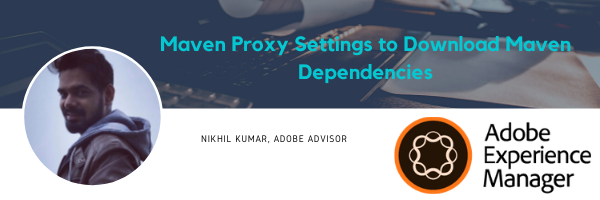
Abstract
In this article of troubleshooter series we will understand how we can download the maven dependencies while building a AEM maven project. Usually when you are working on your personal machines, whenever you give mvn clean install then all the maven dependencies gets downloaded automatically. But sometimes when you are working on a client’s VDI/Machine it is blocked by the firewall.
So to download the maven dependencies in such cases we need to update the proxy settings of our maven’s settings.xml. So let’s see how we can do that.
Step 1: Get the proxy server address
Click on Start.
Type Control Panel.
On the top-right corner of the Control panel, set View by to Small icons.
Click on Internet Options.
Internet Properties window will open. Select Connections tab.
Under Local Area Network (LAN) settings, click on LAN settings button.
Under Proxy server, the Address and port number for the proxy server used by your computer are shown if the check box for Use proxy server for your LAN option is checked.
Read Full Blog
Q&A
Please use this thread to ask the related questions.
Kautuk Sahni
