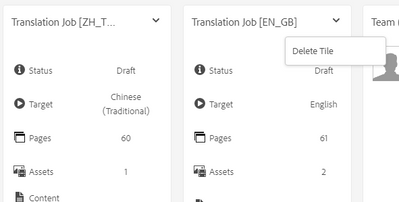Team,
In my local we have translation jobs created and in that we are able to view import and export options for uploading human translated contents for different languages, but when i take a package of it to my dev cloud environment and install i'm not able to see that import and export options from dropdown.
Want to know if there is any different way to import/export translated contents in cloud environments? or what are all the filters we need to take from local?
below are the filters I shared with my team to test translations in local, but same not displaying import/export option in dev cloud environment.
| /content/dam/projects/sampletranslations |
/content/wknd/language-masters/fr
/content/projects/sampletranslations
/conf/sample |
screenshot from dev author cloud instance