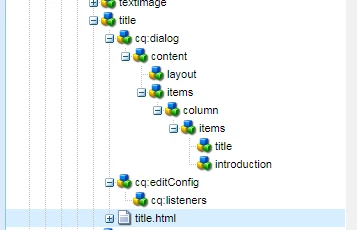TITLE Component Modification
HI,
I am trying to modify the Title component, as per my client requirement, i have to keep the Headline & introduction of title components is mandatory for few templates. and not mandatory info page & info page-wide components,