This conversation has been locked due to inactivity. Please create a new post.



This conversation has been locked due to inactivity. Please create a new post.
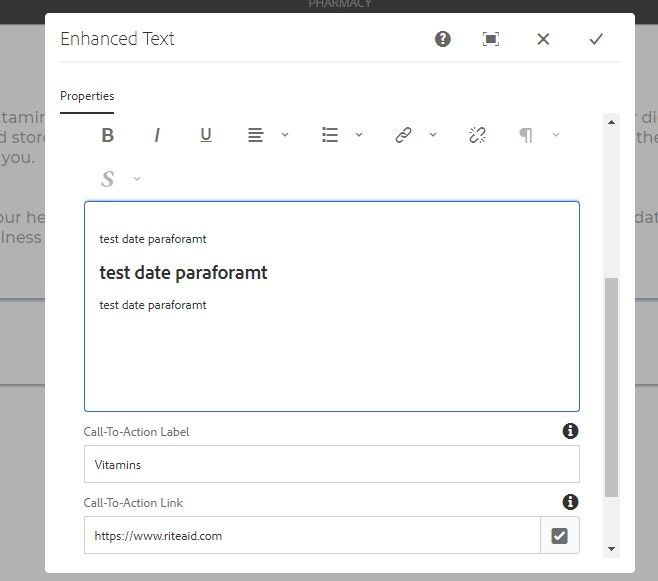
I am facing issue in text component para format icon disabled for below scenario, Any one can help to fix this issue.
PFA also.
Thanks,
Mohan
Solved! Go to Solution.
Views
Replies
Total Likes

Are you using line break(Shift+Enter or <br>) or entering(Enter) to new line?

If your second paragraph contains any List Items (1. xxx 2.ccc etc) , then this text will not come under Paragraphed and the Paragraph icon will disable,
If your second copy is plain text, then it will treat as Paragraph.

Can you please share with us the Granite UI XML configuration that you are using for the RichText?

Hi, you sent me xml for cq:EditConfig, but what I need is the XML configuration for cq/gui/components/authoring/dialog

try replacing your entire touch ui xml configuration with this:
https://gist.github.com/briankasingli/1a7e3e12deaa2e076645b09d30039b46



1.Type some plain text
2.Copy the text then enter and do the header changes then
3.Enter 3 or 4 times for new line
4.Don't do type the text. Paste the copied text into entered first new line.
5.Then see able to do header change.
Note: As per my analysis after enter new lines it's appending div tag instead of p tag.


Views
Likes
Replies
Views
Likes
Replies